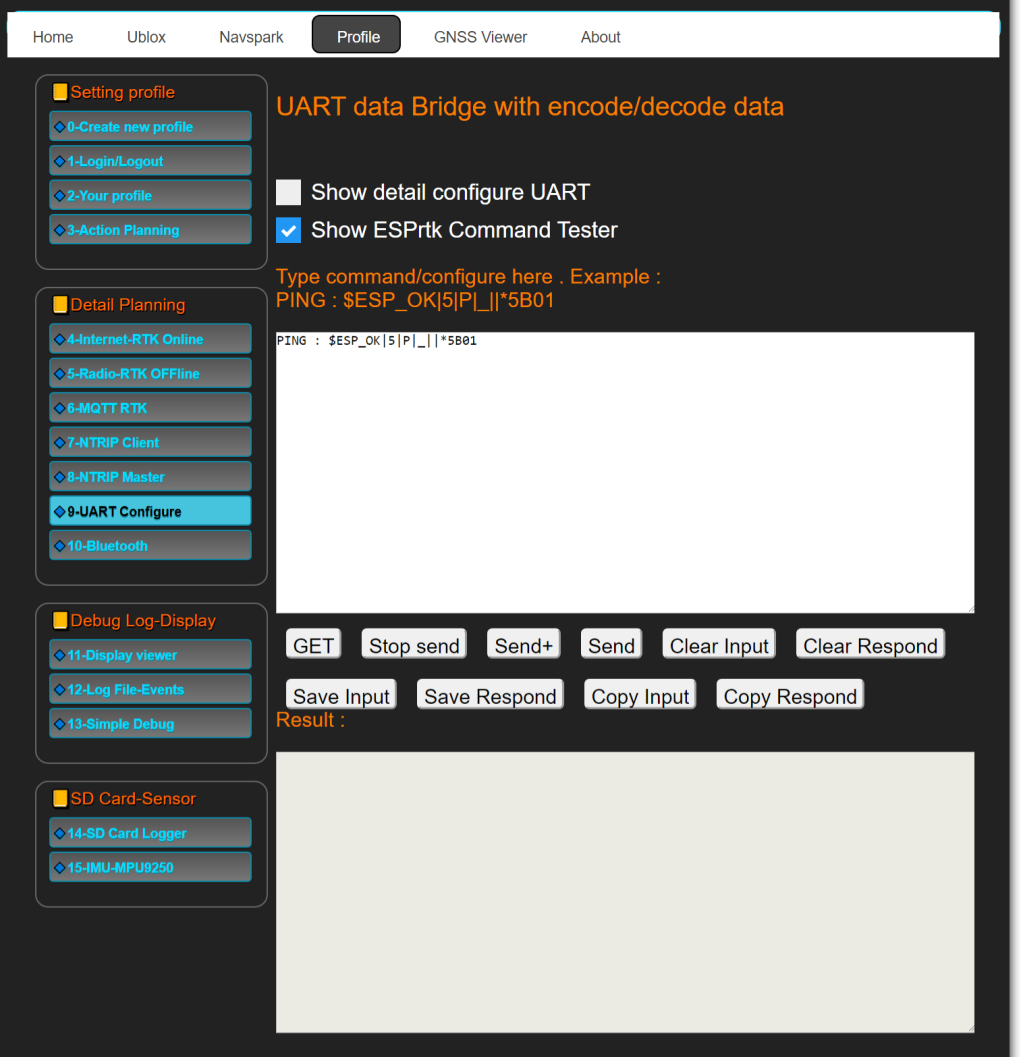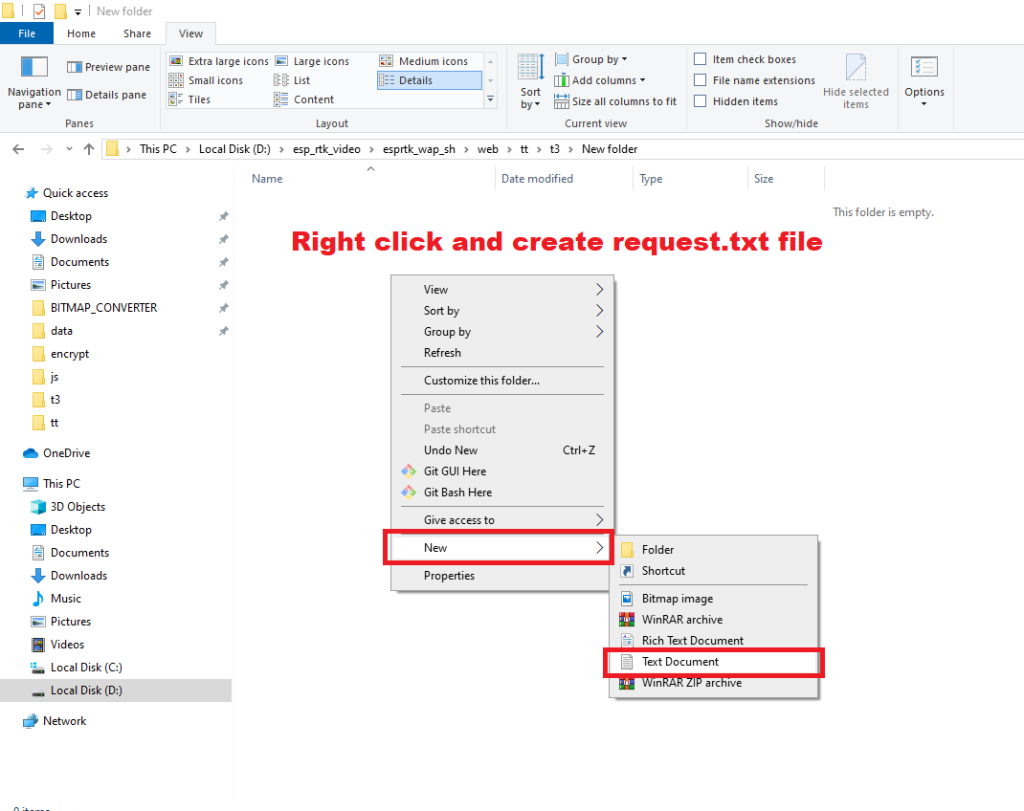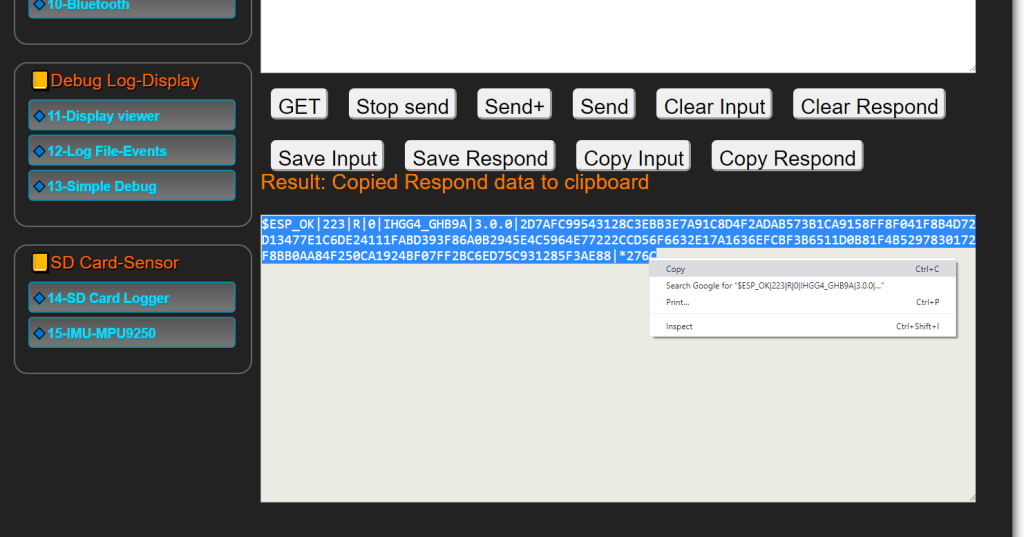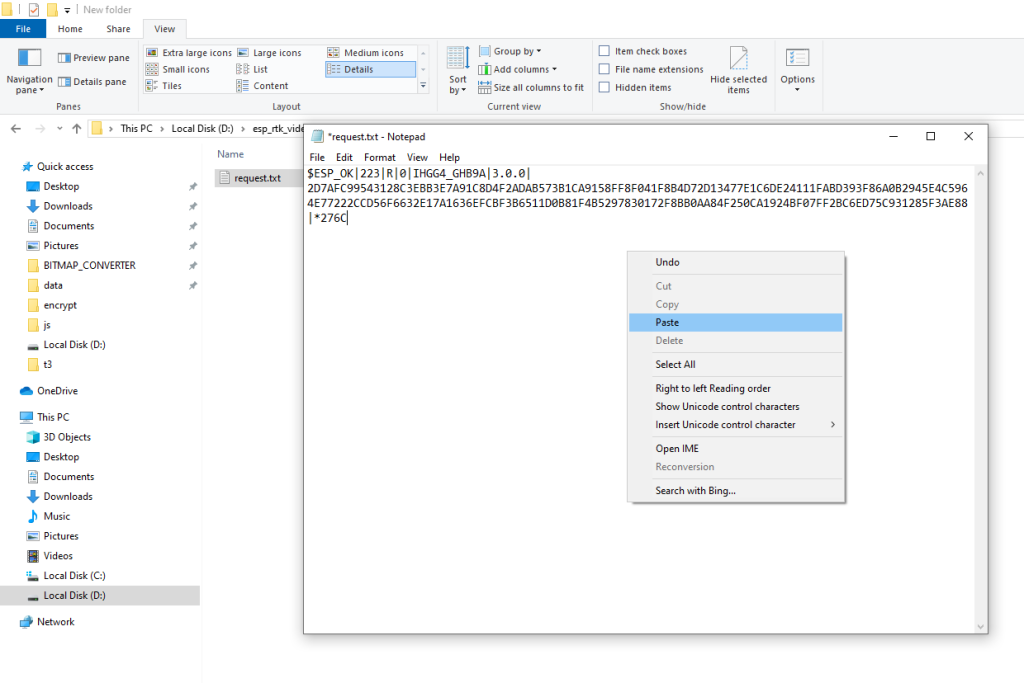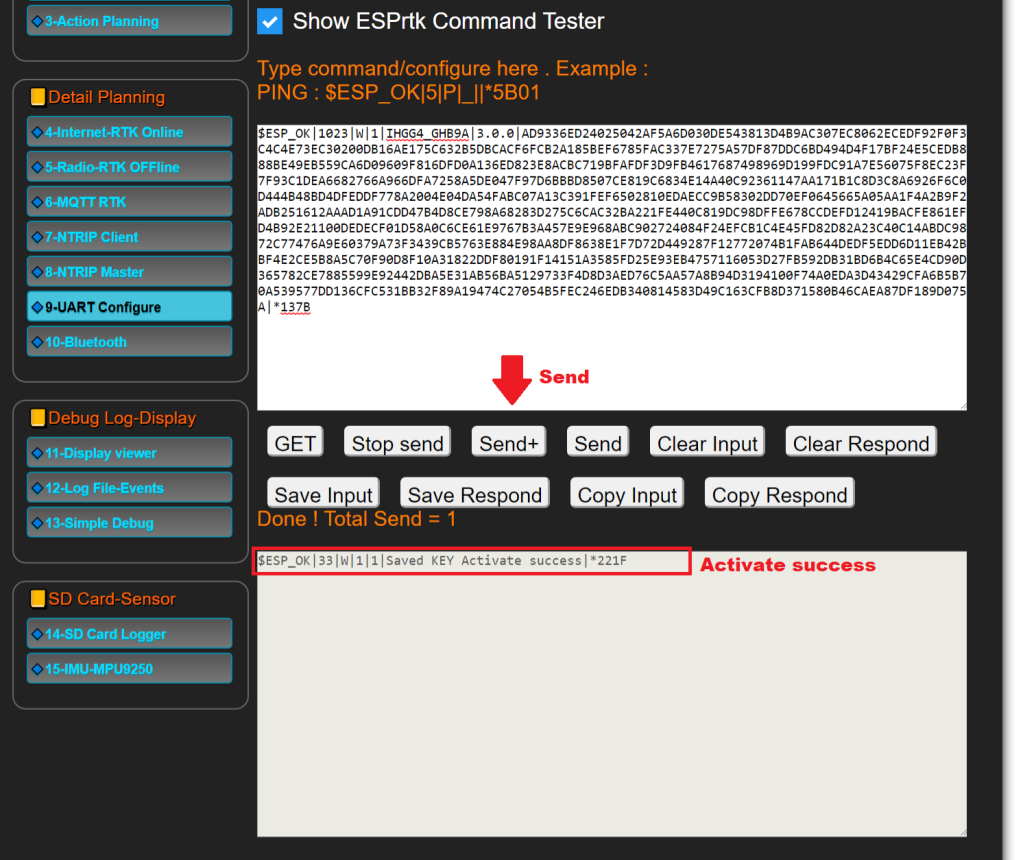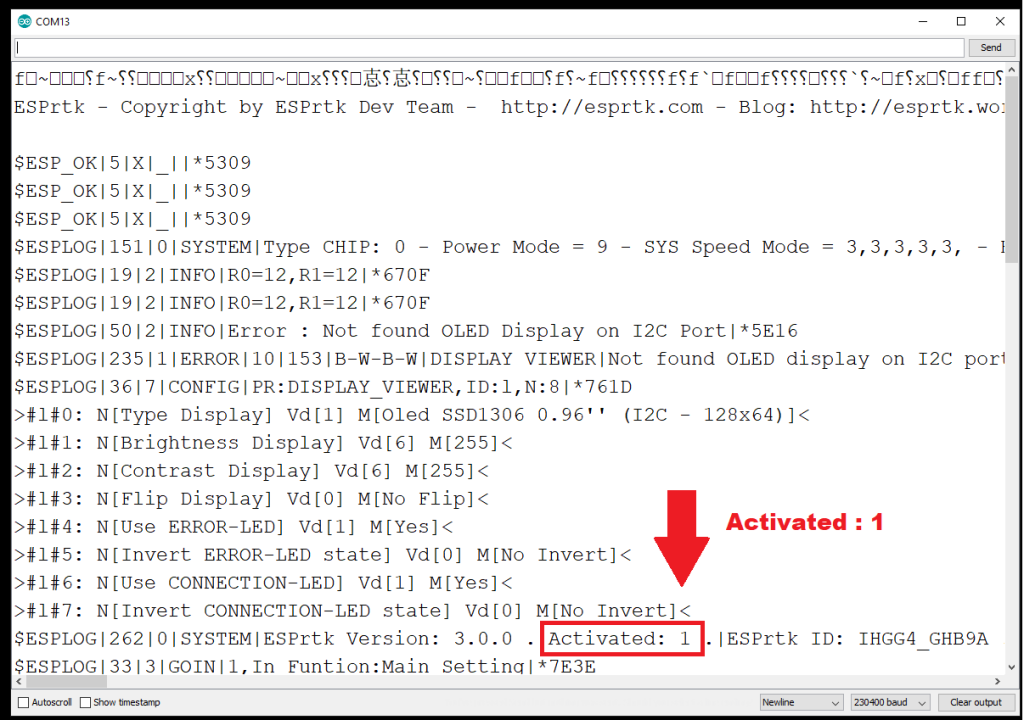Along with manufacturing and selling ESPrtk as a complete development board, we will also provide it as a firmware file.
This allows users who are far away from us can own ESPrtk without shipping hardware. It will help minimize the cost of using ESPrtk.
By default, firmware is allowed to download for free. Before starting to use, ESPrtk needs to activate the functions on it. We will ask the user to provide the ''REQUEST' file (taken from ESPrtk) then we will resend the 'KEY' activation file. By this way, the functions on ESPrtk will be unlocked according to each benefit package.
We also apply “ESPrtk trial” without purchase (only 2.7.9) to help users evaluate ESPrtk performance on their system before they decide whether to buy (or not) an active file .
To Activate:
Start Web Configure and then login to your profile.
Select the UART Configure tab, click open "Show ESPrtk command Tester".
Type in Ipnut Box :
$ESP_OK|5|R|0||*366C
Then press "Send+" button to get respond Request command
Now create new "Request.txt" file.
Copy all repond ($ESP_OK|223|R|0|..........) in result box and paste in to Request.txt file . Make sure save file before close it.
Or you can press "Save Repond" button to download result as file.
Now send Request.txt file to email contact@esprtk.com by write the following email.
For example, your name (or your company’s name) is Nick Chung and You have 1 REQUEST files.
After received the REQUEST file, within 12 hours , we will then check and send the Activate.txt file containing the Activate command .
Go back to the Profile page and paste Activate command . Press "Send+". ESPrtk will check and repond $ESP_OK if activated success
Now Reset your ESPrtk , you will see ESPrtk status is "Activate: 1"
You can see a short video below: