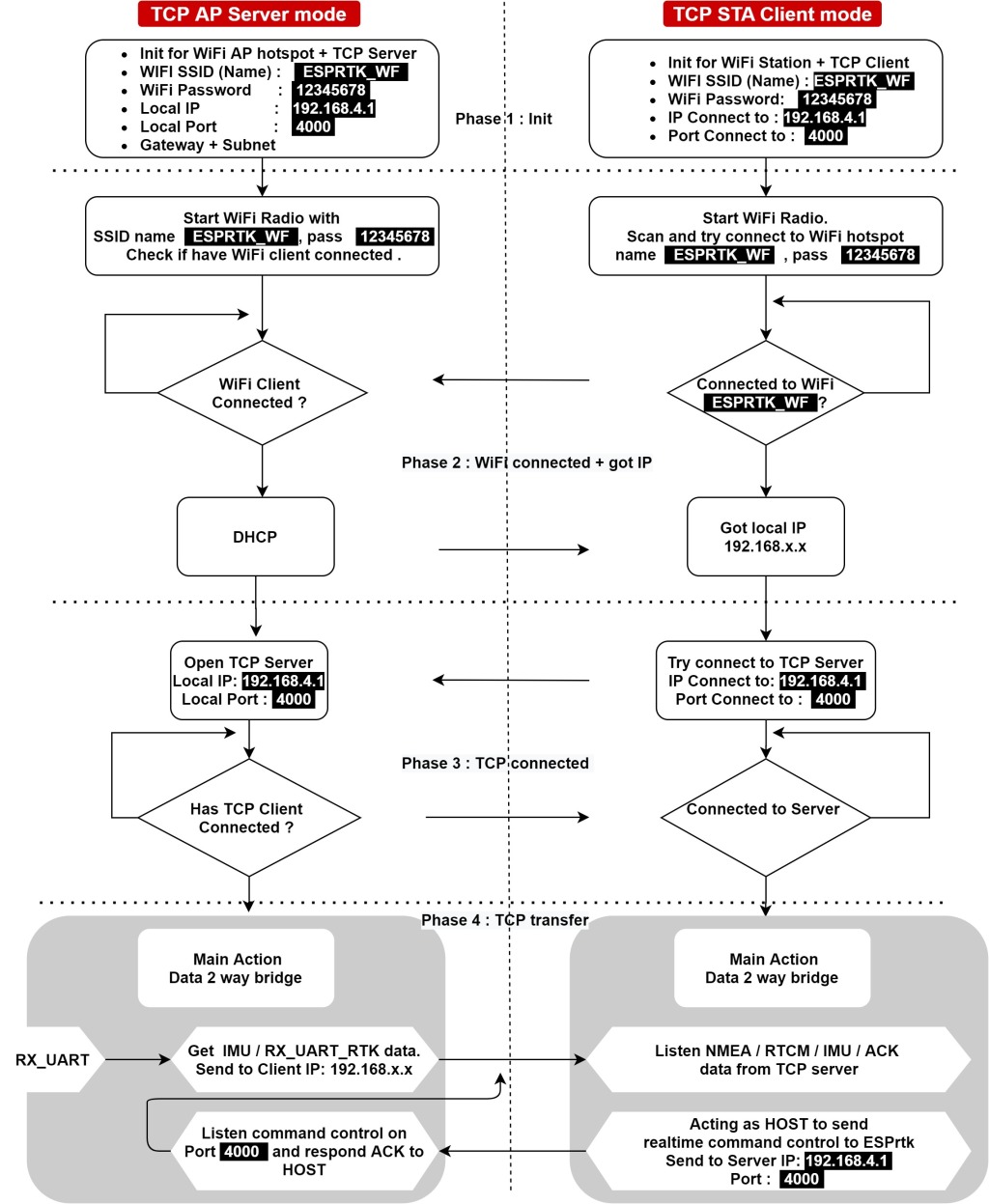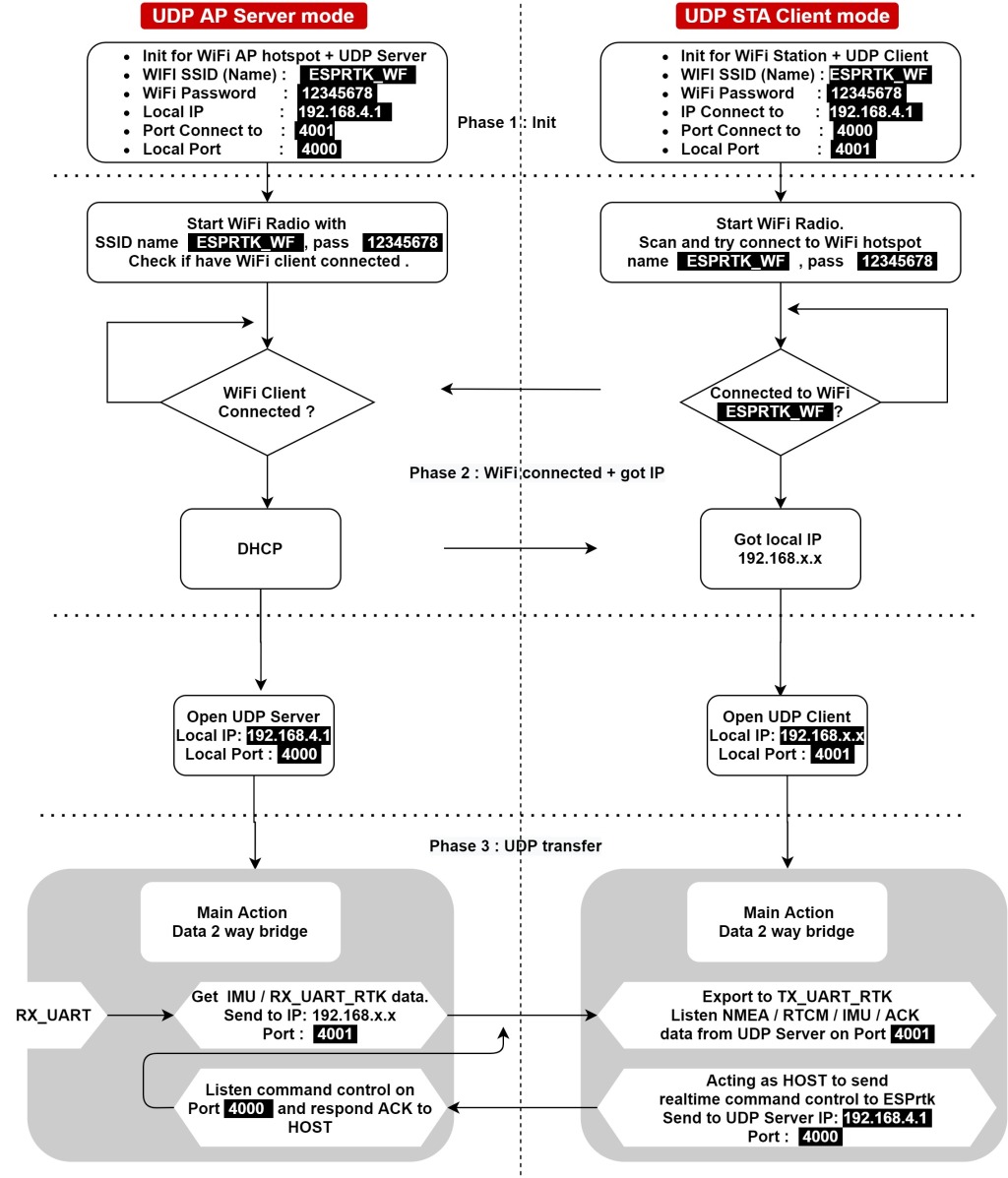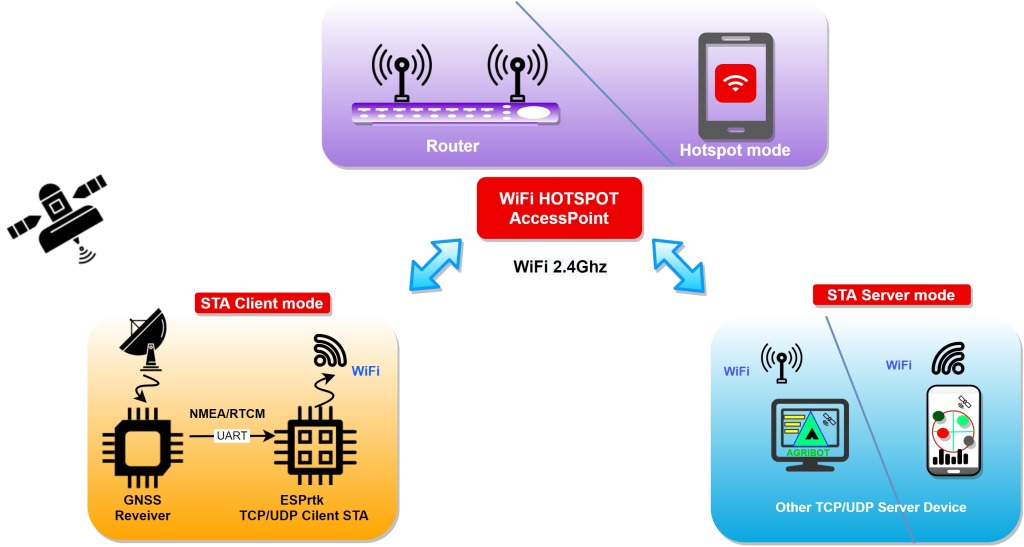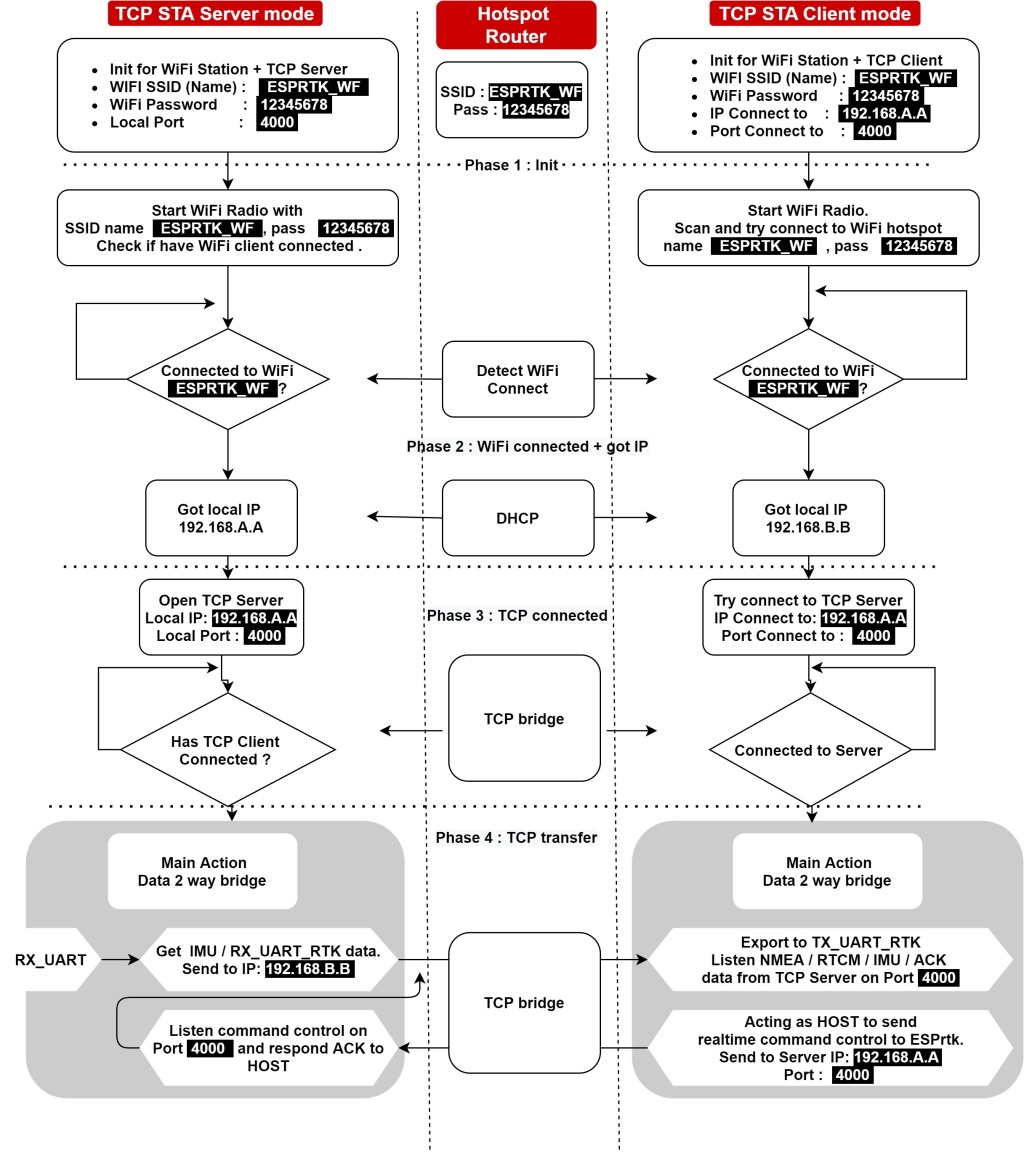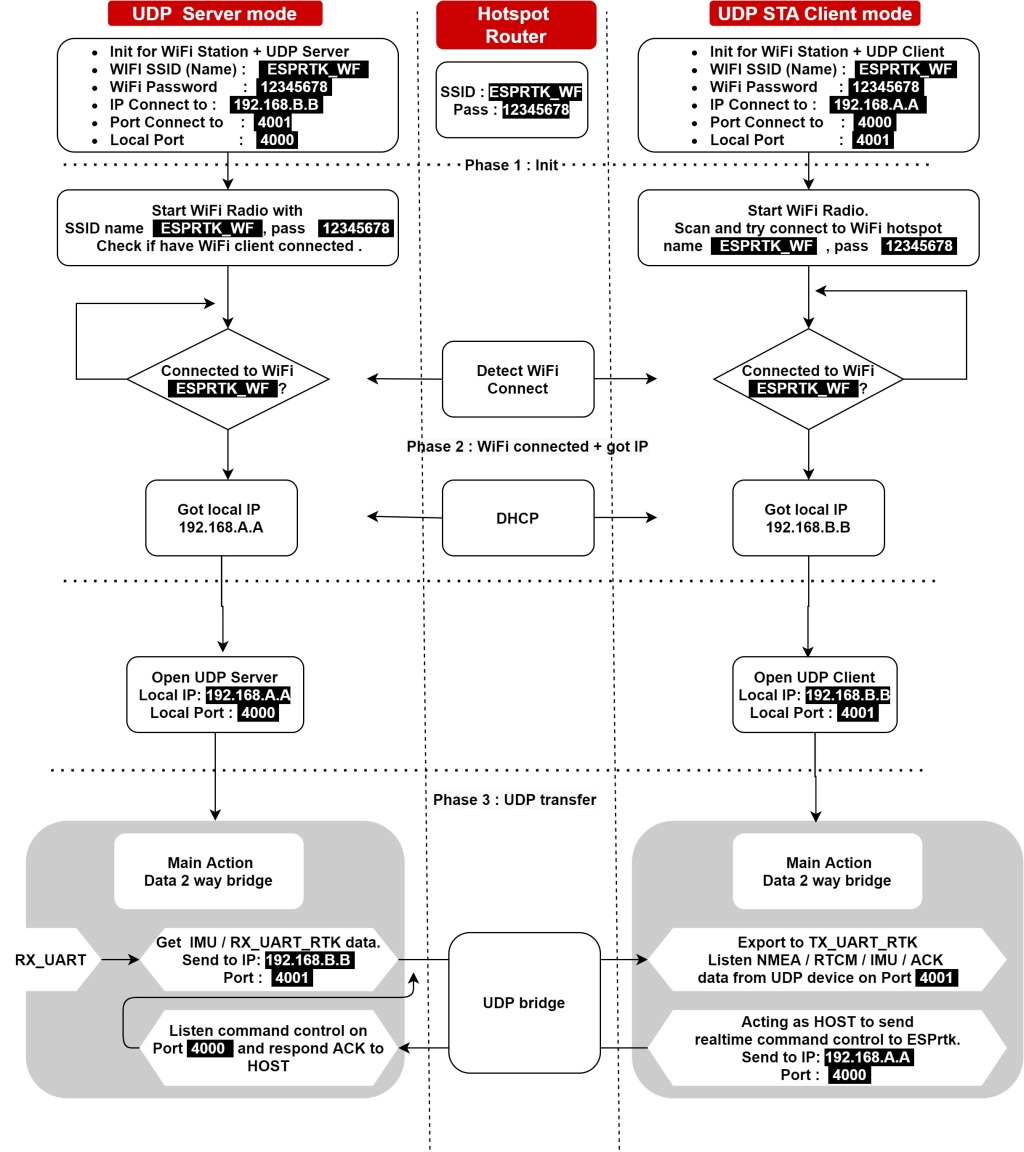ESPrtk - WIFI TCP/UDP .
Act as a side action running with the main action at the same time.
This feature allows sending data get on RX_UART_RTK port (RX_UART_1 or RX_UART_2) to TCP / UDP device over WIFI connection.
Doesn't matter the format of the UART data (NMEA / RTCM / UBX / SKYTRAQ / RAW ...).
It also supports sending real-time IMU data to TCP / UDP device as the same work of Bluetooth connection
Besides, the TCP / UDP device can also act as a HOST and send control commands to ESPrtk in the same way as using on the RX / TX UART_0 port.
(HOST can send command PING, GPIO control command, check ESPrtk current system error, send restart command or control ESPrtk switch to UART / WEB Configure mode, ..... ESPrtk will respond ACK data / NACK back to HOST over TCP / UDP connection).
Supports 6 different types of connection modes and protocols:
- 1. TCP Server AP.
- 2. TCP Server STA.
- 3. TCP Server Client.
- 4. UDP Server AP.
- 5. UDP Server STA.
- 6. UDP Server Client.
Note !
The connection mode and protocol may be different (see below), but it only serves as an intermediate data transmission channel. Usage and how ESPrtk works will be the same on all 6 connection types.
Below describes some common configurations in total of 12 different configurations.
Configure ESPrtk - TCP /UDP – Server AP + Client STA mode .
Type | Detail |
WiFi mode | AP (Access Point) with STA ( Station) |
Protocol | TCP /UDP . |
Type | WiFi mode (PHY/MAC) | Package and data Transmission Protocol | Detail |
TCP/UDP Server AP | Access Point | TCP/UDP Server | Configure ESPrtk’s WiFi mode as an Access Point (hotspot), wait for TCP / UDP Client device (AG monitor, Phone, ESPrtk Client ...) connect to it. Open TCP / UDP Server and listen on default IP and local port as configuration. Listens, maintains connections, and transmits data to TCP / UDP Client. |
TCP/UDP Client STA | Station | TCP/UDP Client | Configure ESPrtk’s WiFi mode as a Station device, try to connect to the WiFi Access Point (WiFi Access Point can be Router acting as intermediate data relay or maybe ESPrtk TCP / UDP Server AP). Open TCP / UDP Client and connect to the IP / Port of TCP / UDP Server. Maintain connectivity and data transfer to TCP / UDP Server. |
Configure ESPrtk - TCP /UDP – Server STA + Client STA mode.
Type | Detail |
WiFi mode | STA (Station) with STA ( Station) |
Protocol | TCP /UDP ( Server / Client) |
Type | WiFi mode (PHY/MAC) | Package and data Transmission Protocol | Detail |
TCP/UDP Server STA | Station | TCP/UDP Server | Configure the ESPrtk’s WiFi mode as a Station device, try to connect to the WiFi Access Point ( Router acting as intermediate data relay ). Open TCP / UDP Server and listen on default IP and Local port configuration. (Local IP is automatically assigned by the Router by DHCP). Listens, maintains connections and transmits data to TCP / UDP Client. |
TCP/UDP Client STA | Station | TCP/UDP Client | Configure ESPrtk’s WiFi mode as a Station device, try to connect to the WiFi Access Point (WiFi Access Point can be Router acting as intermediate data relay or maybe ESPrtk TCP / UDP Server AP). Open TCP / UDP Client and connect to the IP / Port of TCP / UDP Server. Maintain connectivity and data transfer to TCP / UDP Server. |