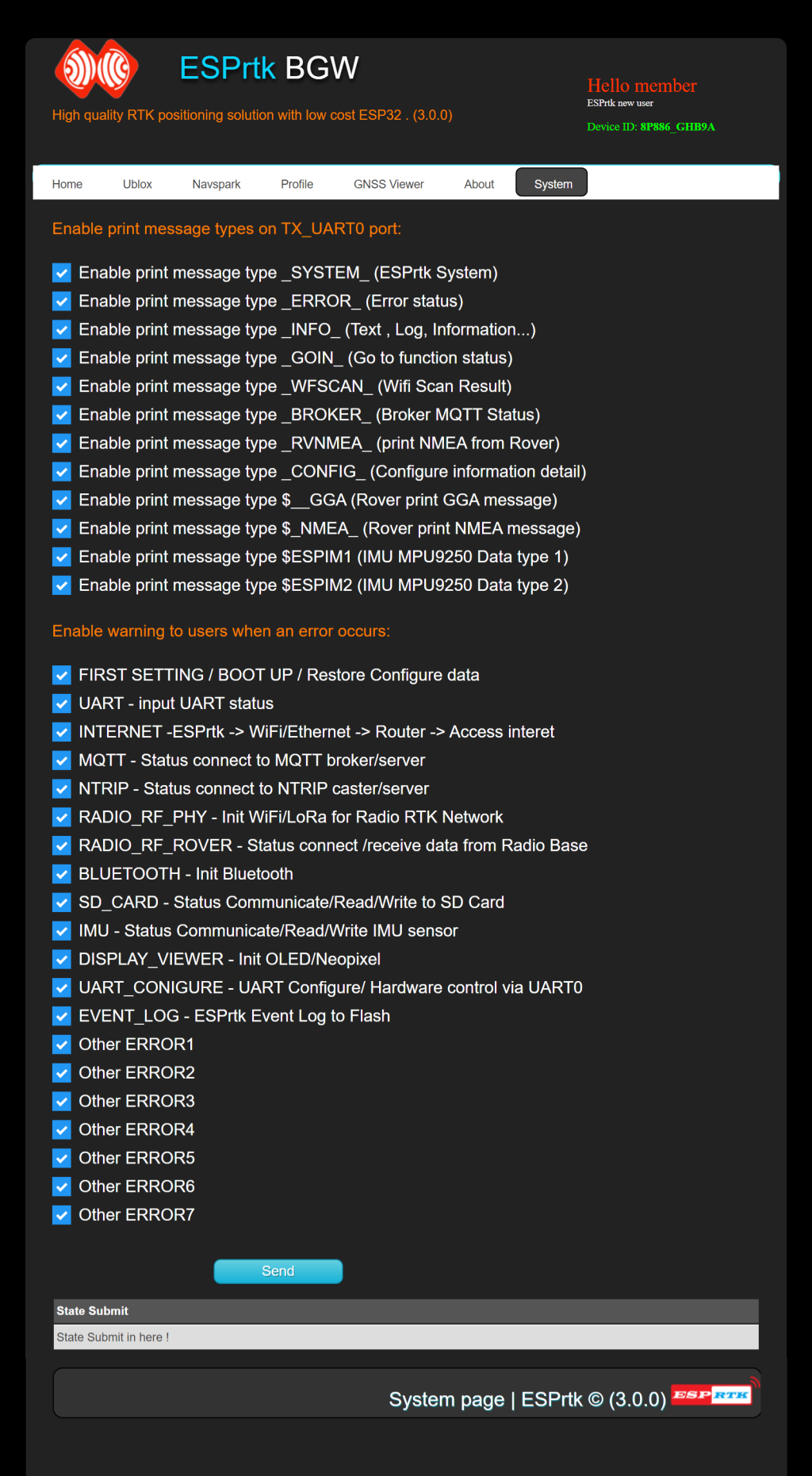Introduce.
This feature allows managing the output message types on the TX_UART0 port and the types of warning errors on ESPrtk.
This is a system configure and it is hidden when accessed in the Web Configure.
To be able to access this page, after the login Profile, type http://192.168.4.1/system to enter System page.
Enable / Disable print message type on TX_UART0 port.
Tick to select to allow the output message types on the TX-UART0 port. By default, all types are enabled.
Dynamic configuration with control commands.
Upon reboot, ESPrtk will get configuration data on FLASH for the first installation. However, the settings for print control on the TX-UART0 port can be dynamically configured at run time by sending control commands to ESPrtk.Please see [“Control Enable Type Print on TX_UART0” ] in ESPrtk datasheet to get detail Command Control infomation : Download ESPrtk datasheet .
Enable / Disable warning to users when an error occur .
Tick to select to allow the error types .By default, all types are enabled.