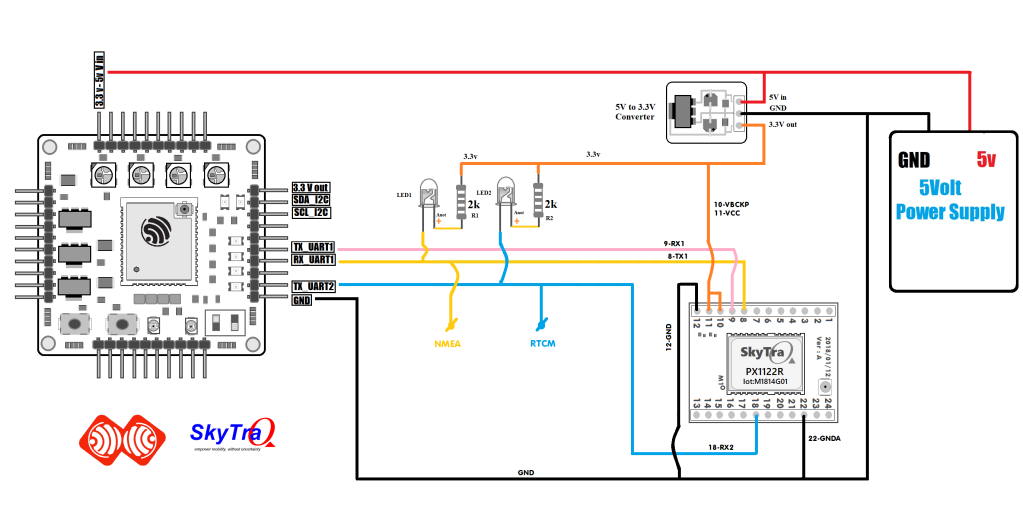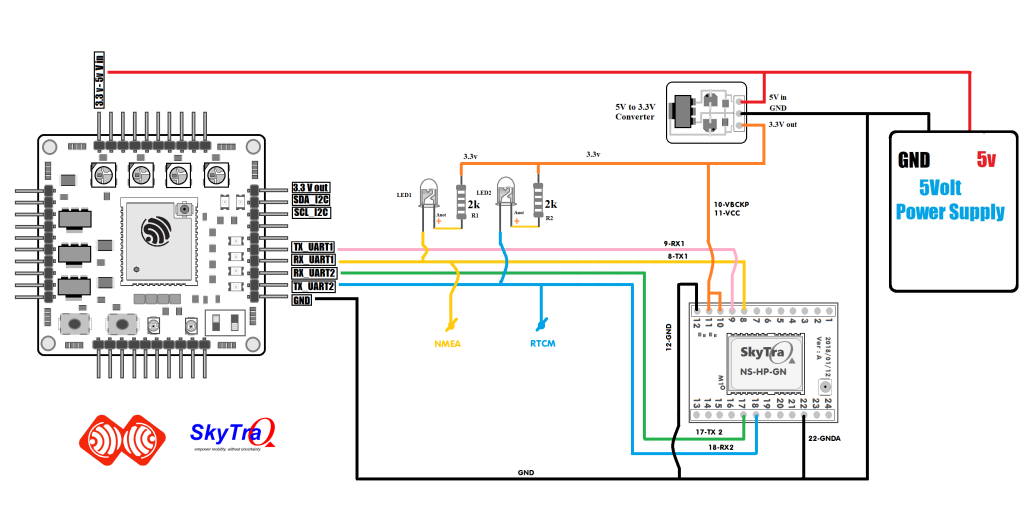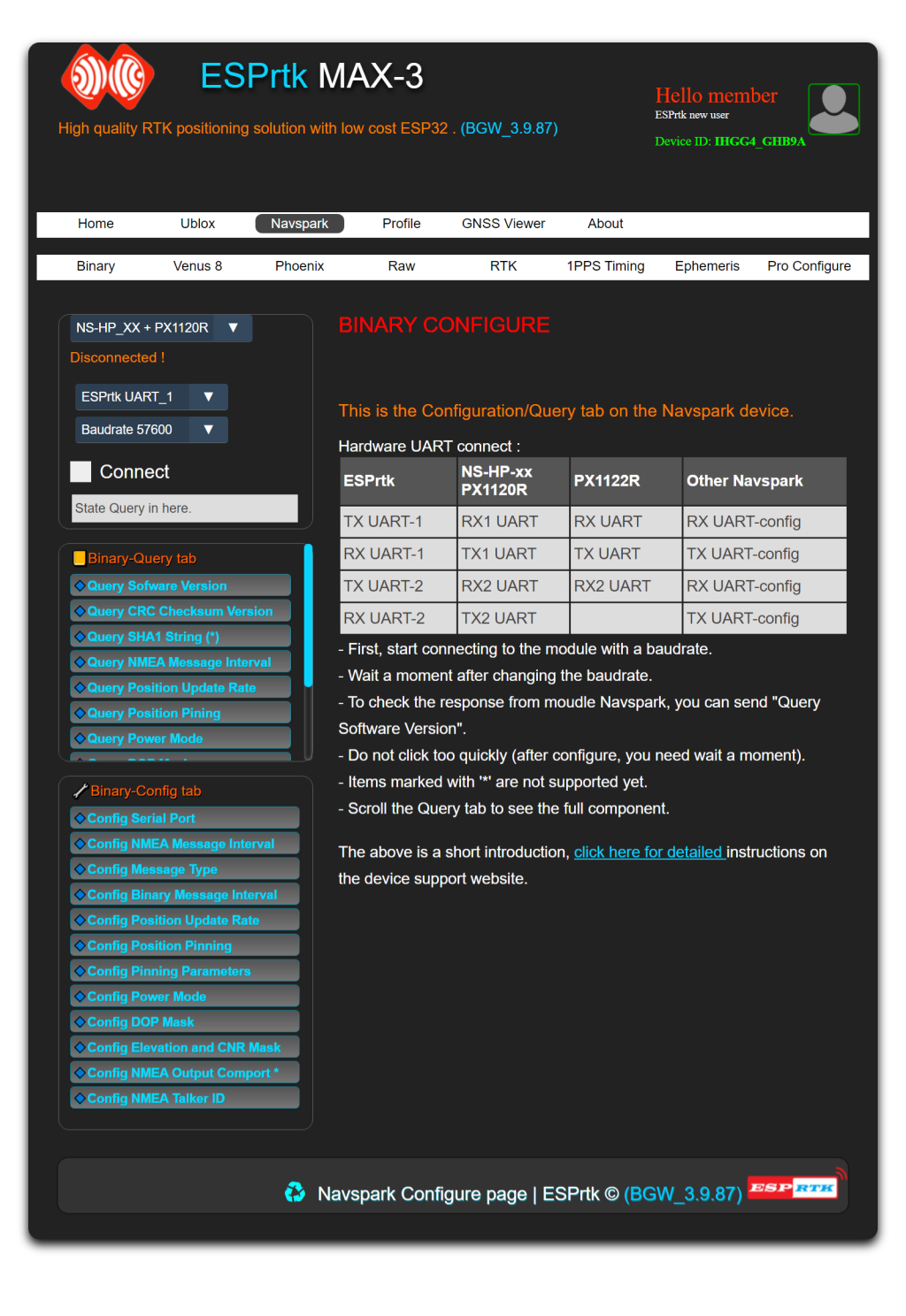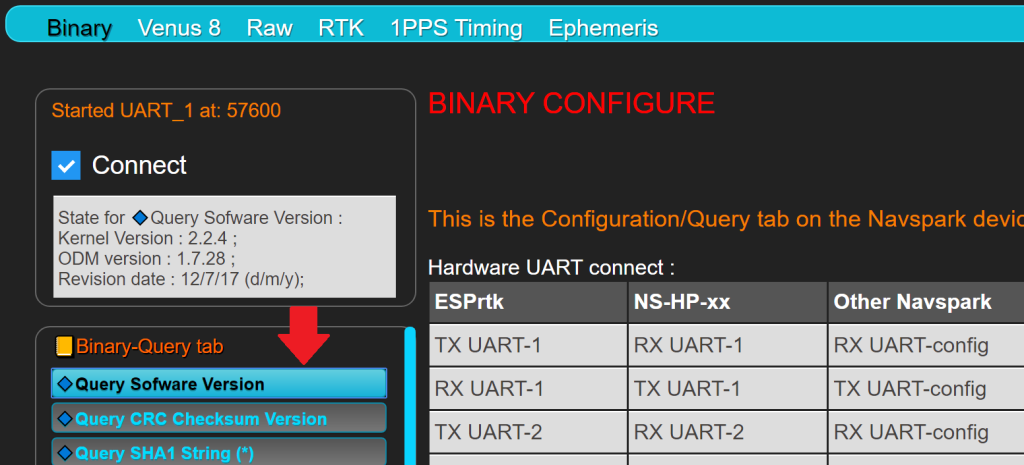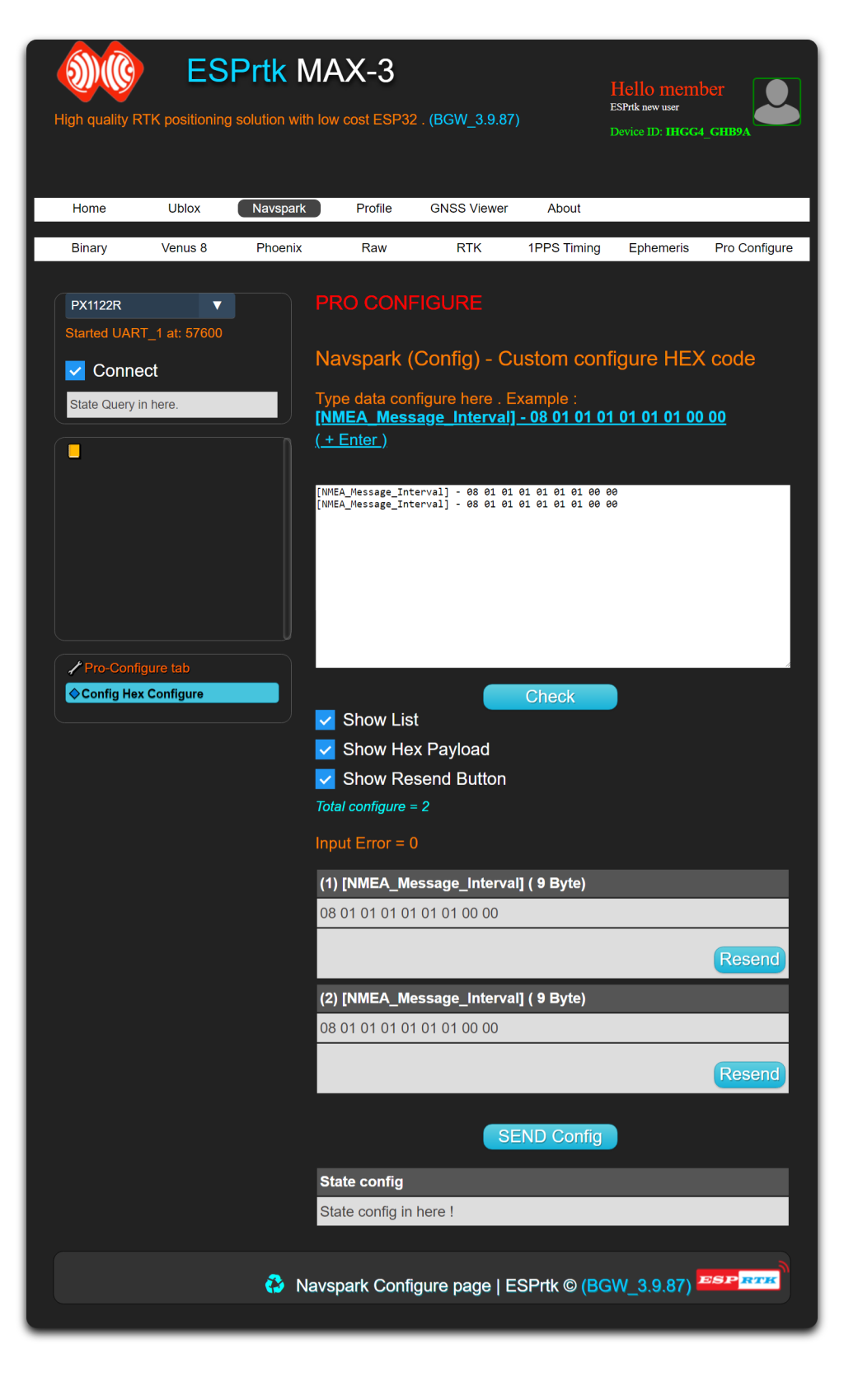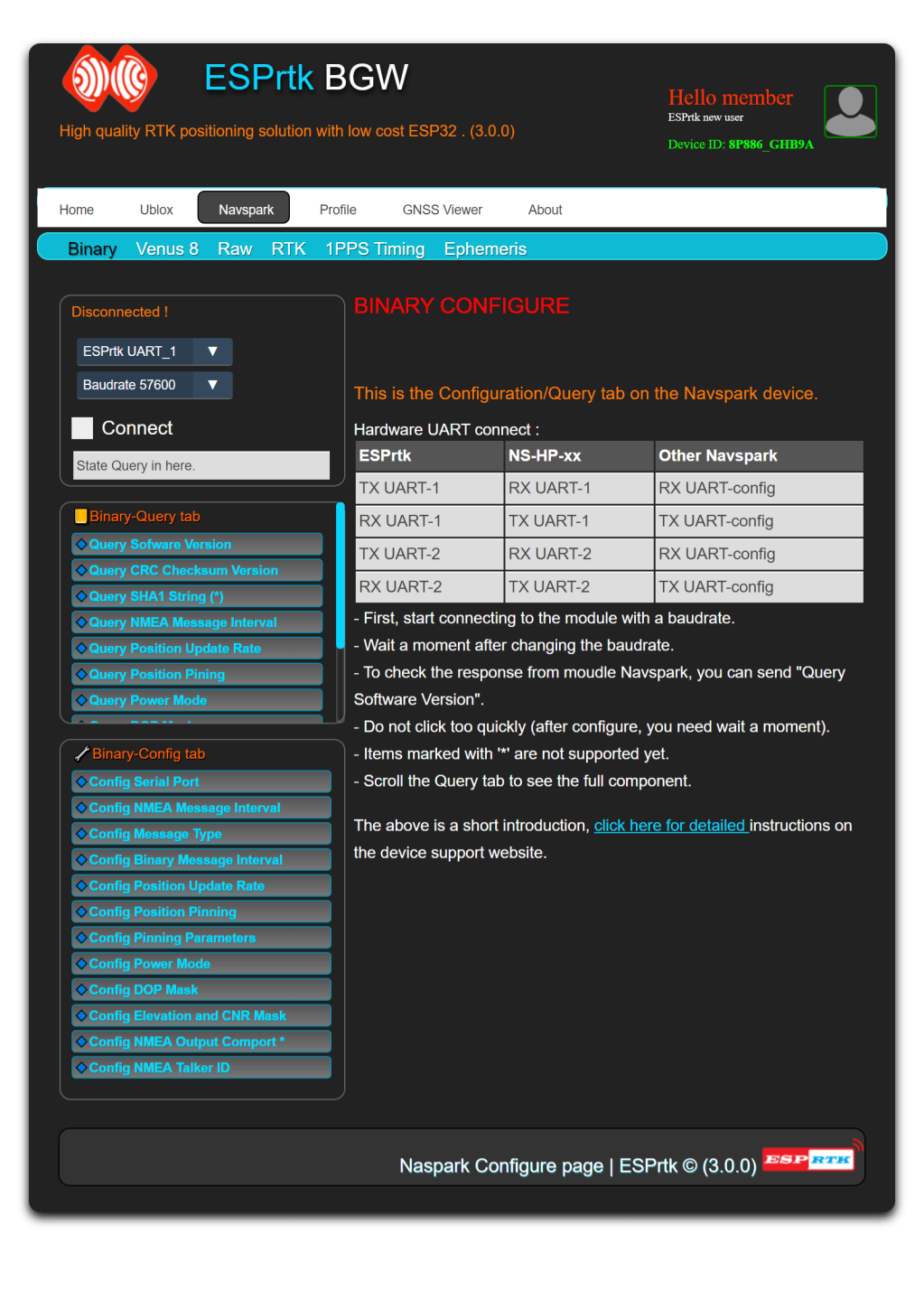Introduce .
This is the tool to configure RTK Skytra module.
It supports most commonly used Configure/Query features.
To use it, connect it to the following diagram: (this is also the default circuit when connecting ESPrtk to the Navspark modules).
Modules from Navspark are the best option today, so it is supported and updated more in ESPrtk.
Hardware connect
| ESPrtk |
NS-HP-BD NS-HP-GL NS-HP-GN PX1120R |
PX1122R | NS-HP-xx | Other |
|---|---|---|---|---|
| TX-UART1 | RX1 | RX1 | RX1 | RX-UART Conigure |
| RX-UART1 | TX1 | TX1 | TX1 | TX-UART Conigure |
| TX-UART2 | RX2 | RX2 | RX2 | RX-UART Conigure |
| RX-UART2 | TX2 | TX2 | TX-UART Conigure |
To use
Connect UART port as table above.
1- First, start connecting to the module with a baudrate.
2-Use "Autoscan Baudrate" to scan if dont know baudrate.
- To check the response from moudle Navspark, you can send "Query Software Version".
3-Select configure function , select your configure item , press SEND configure .
TIP :
Wait a moment after changing the baudrate.
Do not click too quickly (after configure, you need wait a moment).
Items marked with '*' are not supported yet.
Scroll the Configure tab to see the full component.
-
When you see the error [Module respond NACK (just not accept, please choose another option)], it means that the connection is successful and correct baudrate, but the configure value is invalid, you need to check the valid values of that module.
To test connection .
To test the connection successfully, click the “Query Software Version” in Query Binary menu, if the module returns a valid information, the connection is successful and you can start the configuration.
Support function
Communicate | Support |
UART1 / UART2 Switch + Multi baudrate + Auto scan baudrate Navspark device | ● |
Automatically detect errors of input data. | ● |
| Binary - Configure function | Support | Binary - Query function | Support |
0 | Configure Serial Port | ● | Query Sofware Version | ● |
1 | Configure Message Type | ● | Query CRC Checksum Version | ● |
2 | Configure Pinning Parameters | ● | Query SHA1 String | ◌ |
3 | Configure NMEA Message Interval | ● | Query NMEA Message Interval | ● |
4 | Configure Binary Message Interval | ● | (blank) |
|
5 | Configure Position Update Rate | ● | Query Position Update Rate | ● |
6 | Configure Position Pinning | ● | Query Position Pining | ● |
7 | Configure Power Mode | ● | Query Power Mode | ● |
8 | Configure DOP Mask | ● | Query DOP Mask | ● |
9 | Configure Elevation and CNR Mask | ● | Query Elevation and CNR Mask | ● |
10 | (blank) | ● | Query GLONASS K-Number, Slot, CNR | ◌ |
11 | Configure NMEA Talker ID | ● | Query NMEA Talker ID | ● |
12 | Configure NMEA Output Comport | ◌ |
|
|
| Venus 8 - Configure function | Support | Venus 8 - Query function | Support |
0 | Configure SBAS | ● | Query SBAS | ● |
1 | Configure SBAS Advance | ◌ | Query SBAS Advance | ◌ |
2 | Configure SAEE | ● | Query SAEE | ● |
3 | Configure QZSS | ● | Query QZSS | ● |
4 | Configure DGPS | ◌ | (blank) |
|
5 | Configure Interference Detect Control | ● | Query Interference Detect Control | ● |
6 | Configure Parameter Search Engine Number | ● | Query Parameter Search Engine Number | ● |
7 | Configure Position Fix Navigation Mask | ● | Query Position Fix Navigation Mask | ● |
8 | Configure Navigation Mode | ● | Query Navigation Mode | ● |
9 | Configure GNSS Constellation Type | ● | Query GNSS Constellation Type | ● |
10 | Configure GPS/UTC Leap Seconds | ● | Query GPS Time | ● |
11 | Configure Parameter Search Engine Sleep Criteria | ◌ | Query Parameter Search Engine Sleep Criteria | ◌ |
12 | Configure Datum Index | ● | Query Datum Index | ● |
13 | Configure Kernel Very Low Speed |
| Query Kernel Very Low Speed | ◌ |
14 | Configure PSTI Interval | ● | Query PSTI 004 Interval | ● |
15 | Configure PSTI Interval | ● | Query PSTI 007 Interval | ● |
16 | Configure PSTI Interval | ● | Query PSTI 020 Interval | ● |
17 | Configure PSTI Interval | ● | Query PSTI 030 Interval | ● |
18 | Configure PSTI Interval | ● | Query PSTI 032 Interval | ● |
19 | Configure PSTI Interval | ● | Query PSTI 033 Interval | ● |
20 | Configure PSTI Interval | ● | Query PSTI 060 Interval | ● |
21 | Configure PSTI Interval | ● | Query PSTI 063 Interval | ● |
22 | Configure PSTI Interval | ● | Query PSTI 065 Interval | ● |
23 | Configure PSTI Interval | ● | Query PSTI 067 Interval | ● |
24 | Configure PSTI Interval | ● | Query PSTI 068 Interval | ● |
35 | Configure PSTI Interval | ● | Query PSTI 070 Interval | ● |
36 | Configure Custom PSTI from 000 to 255 Interval
| ● | Query Custom PSTI Interval | ◌ |
| Phoenix - Configure function | Support | Phoenix - Query function | Support |
0 | Config Phoenix Tag | ◌ | Query Phoenix Extended ID | ◌ |
1 | Configure Custom NMEA string Interval | ● | Query Custom NMEA String Interval | ◌ |
2 | Configure NMEA string Interval | ● | Query GGA NMEA String Interval | ● |
3 | Configure GNS NMEA String Interval | ● | Query GNS NMEA String Interval | ● |
4 | Configure GSA NMEA String Interval | ● | Query GSA NMEA String Interval | ● |
5 | Configure GSV NMEA String Interval | ● | Query GSV NMEA String Interval | ● |
6 | Configure GLL NMEA String Interval | ● | Query GLL NMEA String Interval | ● |
7 | Configure RMC NMEA String Interval | ● | Query RMC NMEA String Interval | ● |
8 | Configure VTG NMEA String Interval | ● | Query VTG NMEA String Interval | ● |
9 | Configure ZDA NMEA String Interval | ● | Query ZDA NMEA String Interval | ● |
10 | Configure DTM NMEA String Interval | ● | Query DTM NMEA String Interval | ● |
11 | Configure GBS NMEA String Interval | ● | Query GBS NMEA String Interval | ● |
12 | Configure GRS NMEA String Interval | ● | Query GRS NMEA String Interval | ● |
13 | Configure GST NMEA String Interval | ● | Query GST NMEA String Interval | ● |
14 | Configure THS NMEA String Interval | ● | Query THS NMEA String Interval | ● |
15 | Configure HDT NMEA String Interval | ● | Query HDT NMEA String Interval | ● |
| RAW - Configure function | Support | RAW - Query function | Support |
0 | Configure Base Station | ● | Query Base Position | ◌ |
1 | Configure Binary Measurement Data Out | ● | Query Binary Measurement Data Out | ● |
2 | Configure RTCM Measurement Data Out | ● | Query RTCM Measurement Data Out | ● |
| RTK - Configure function | Support | RTK-Query function | Support |
0 | Configure RTK Reference Static Started Position | ● | Query RTK Mode | ● |
1 | Configure RTK Mode | ● | Query RTK And Operational Function | ● |
2 | Configure RTK Mode And Operational Function | ● | Query RTK Mode And Operational Function | ● |
3 | Configure RTK Slave Serial Port Baud Rate | ● | Query RTK Slave Serial Port Baud Rate | ● |
4 | Configure Precisely Kinematic Base Serial Port Baud Rate | ● | Query RTK Precisely Kinematic Base Serial Port Baud Rate | ● |
5 | Configure RTK GLONASS Carrier-Phase Inter-Frequency Bias | ◌ |
|
|
| 1PPS Timing- Configure function | Support | 1PPS Timing - Query function | Support |
0 | Configure 1PPS Timing | ● | Query 1PPS Timing | ● |
1 | Configure 1PPS Cable Delay | ● | Query Cable Delay | ● |
2 | Configure 1PPS Pulse Width | ● | Query 1PPS Pulse Width | ● |
3 | Configure 1PPS Output Mode | ● | Query 1PPS Output Mode | ● |
4 | Configure 1PPS Frequency Output | ● | Query 1PPS Frequency Output | ● |
| Ephemeris - Configure function | Support | Ephemeris - Query function | Support |
0 | Configure GPS Ephemeris | ◌ | Query GPS Ephemeris | ◌ |
1 | Configure GLONASS Ephemeris | ◌ | Query GLONASS Ephemeris | ◌ |
2 | Configure Beidou Ephemeris | ◌ | Query Beidou Ephemeris | ◌ |
3 | Configure GPS Almanac | ◌ | Query GPS Almanac | ◌ |
4 | Configure GLONASS Almanac | ◌ | Query GLONASS Almanac | ◌ |
5 | Configure Beidou Almanac | ◌ | Query Beidou Almanac | ◌ |
6 | Configure GLONASS Time Corrections | ◌ | Query GLONASS Time Corrections | ◌ |
| Pro Configure - Configure function | Support | Pro Configure - Query function | Support |
0 | Hex Payload Configure | ● |
|
|
To use
Support configure by List of Hex code.
This function is available on version 2.9.8.7 (or higher).
This function allows users to configure Ublox modules with Hex code.
(These codes are the PAYLOAD part in the communication frame to configure Skytraq's module, can find the communication frame at the configuration documents).
ESPrtk also supports syntax errors filter , error alerts, data dumps, auto-sending …
The input field has the format:
<Configuration Name> – <Hex code> <Enter)
For example:
[NMEA_Message_Interval] - 08 01 01 01 01 01 01 00 00
[NMEA_Message_Interval] - 08 01 01 01 01 01 01 00 00
Check input:
- Configuration name and Hex code are separated by dashes: ‘-‘.
- Each hex value must be separated by a space.
- The configuration commands must be separated by new lines (enter).
- A Byte Hex must contain at least 1 characters (and no more than 2 characters).
- Irrespective of uppercase and lowercase letters.
For example, all four ways below are valid and have the same output:
- Hex 1 = 01 02 0F 07 00 0D
- Hex 2 = 1 2 F 7 0 D
- Hex 3 = 1 2 f 7 0 d
- Hex 4 = 01 2 f 07 0 d
All of the four Hex codes above have a unique output:
- Hex = 01 02 0F 07 00 0D
Introduce .
This is the tool to configure RTK Skytra module.
It supports most commonly used Configure/Query features.
To use it, connect it to the following diagram: (this is also the default circuit when connecting ESPrtk to the Navspark modules).
Modules from Navspark are the best option today, so it is supported and updated more in ESPrtk.
Hardware connect
| ESPrtk |
NS-HP-BD NS-HP-GL | NS-HP-xx | Other |
|---|---|---|---|
| TX-UART1 | RX1 | RX1 | RX-UART Conigure |
| RX-UART1 | TX1 | TX1 | TX-UART Conigure |
| TX-UART2 | RX2 | RX2 | RX-UART Conigure |
| RX-UART2 | TX2 | TX2 | TX-UART Conigure |
To use
Connect UART port as table above.
1- First, start connecting to the module with a baudrate.
2-Use "Autoscan Baudrate" to scan if dont know baudrate.
- To check the response from moudle Navspark, you can send "Query Software Version".
3-Select configure function , select your configure item , press SEND configure .
TIP :
Wait a moment after changing the baudrate.
Do not click too quickly (after configure, you need wait a moment).
Items marked with '*' are not supported yet.
Scroll the Configure tab to see the full component.
-
When you see the error [Module respond NACK (just not accept, please choose another option)], it means that the connection is successful and correct baudrate, but the configure value is invalid, you need to check the valid values of that module.
To test connection .
To test the connection successfully, click the “Query Software Version” in Query Binary menu, if the module returns a valid information, the connection is successful and you can start the configuration.
Support function
Communicate | Support |
UART1 / UART2 Switch + Multi baudrate + Auto scan baudrate Navspark device | ● |
Automatically detect errors of input data. | ● |
| Binary - Configure function | Support | Binary - Query function | Support |
0 | Configure Serial Port | ● | Query Sofware Version | ● |
1 | Configure Message Type | ● | Query CRC Checksum Version | ● |
2 | Configure Pinning Parameters | ● | Query SHA1 String | ◌ |
3 | Configure NMEA Message Interval | ● | Query NMEA Message Interval | ● |
4 | Configure Binary Message Interval | ● | (blank) |
|
5 | Configure Position Update Rate | ● | Query Position Update Rate | ● |
6 | Configure Position Pinning | ● | Query Position Pining | ● |
7 | Configure Power Mode | ● | Query Power Mode | ● |
8 | Configure DOP Mask | ● | Query DOP Mask | ● |
9 | Configure Elevation and CNR Mask | ● | Query Elevation and CNR Mask | ● |
10 | (blank) | ● | Query GLONASS K-Number, Slot, CNR | ◌ |
11 | Configure NMEA Talker ID | ● | Query NMEA Talker ID | ● |
12 | Configure NMEA Output Comport | ◌ |
|
|
| Venus 8 - Configure function | Support | Venus 8 - Query function | Support |
0 | Configure SBAS | ● | Query SBAS | ● |
1 | Configure SBAS Advance | ◌ | Query SBAS Advance | ◌ |
2 | Configure SAEE | ● | Query SAEE | ● |
3 | Configure QZSS | ● | Query QZSS | ● |
4 | Configure DGPS | ◌ | (blank) |
|
5 | Configure Interference Detect Control | ● | Query Interference Detect Control | ● |
6 | Configure Parameter Search Engine Number | ● | Query Parameter Search Engine Number | ● |
7 | Configure Position Fix Navigation Mask | ● | Query Position Fix Navigation Mask | ● |
8 | Configure Navigation Mode | ● | Query Navigation Mode | ● |
9 | Configure GNSS Constellation Type | ● | Query GNSS Constellation Type | ● |
10 | Configure GPS/UTC Leap Seconds | ● | Query GPS Time | ● |
11 | Configure Parameter Search Engine Sleep Criteria | ◌ | Query Parameter Search Engine Sleep Criteria | ◌ |
12 | Configure Datum Index | ● | Query Datum Index | ● |
13 | Configure Kernel Very Low Speed |
| Query Kernel Very Low Speed | ◌ |
14 | Configure PSTI Interval | ● | Query PSTI 004 Interval | ● |
15 | Configure | ● | Query PSTI 030 Interval | ● |
16 | Configure | ● | Query PSTI 032 Interval | ● |
17 | Configure | ● | Query PSTI 033 Interval | ● |
| RAW - Configure function | Support | RAW - Query function | Support |
0 | Configure Base Station | ● | Query Base Position | ◌ |
1 | Configure Binary Measurement Data Out | ● | Query Binary Measurement Data Out | ● |
2 | Configure RTCM Measurement Data Out | ● | Query RTCM Measurement Data Out | ● |
| RTK - Configure function | Support | RTK-Query function | Support |
0 | Configure RTK Reference Static Started Position | ● | Query RTK Mode | ● |
1 | Configure RTK Mode | ● | Query RTK And Operational Function | ● |
2 | Configure RTK Mode And Operational Function | ● | (blank) |
|
| 1PPS Timing- Configure function | Support | 1PPS Timing - Query function | Support |
0 | Configure 1PPS Timing | ● | Query 1PPS Timing | ● |
1 | Configure 1PPS Cable Delay | ● | Query Cable Delay | ● |
2 | Configure 1PPS Pulse Width | ● | Query 1PPS Pulse Width | ● |
3 | Configure 1PPS Output Mode | ● | Query 1PPS Output Mode | ◌ |
4 | Configure 1PPS Frequency Output | ● | Query 1PPS Frequency Output | ● |
| Ephemeris - Configure function | Support | Ephemeris - Query function | Support |
0 | Configure GPS Ephemeris | ◌ | Query GPS Ephemeris | ◌ |
1 | Configure GLONASS Ephemeris | ◌ | Query GLONASS Ephemeris | ◌ |
2 | Configure Beidou Ephemeris | ◌ | Query Beidou Ephemeris | ◌ |
3 | Configure GPS Almanac | ◌ | Query GPS Almanac | ◌ |
4 | Configure GLONASS Almanac | ◌ | Query GLONASS Almanac | ◌ |
5 | Configure Beidou Almanac | ◌ | Query Beidou Almanac | ◌ |
6 | Configure GLONASS Time Corrections | ◌ | Query GLONASS Time Corrections | ◌ |