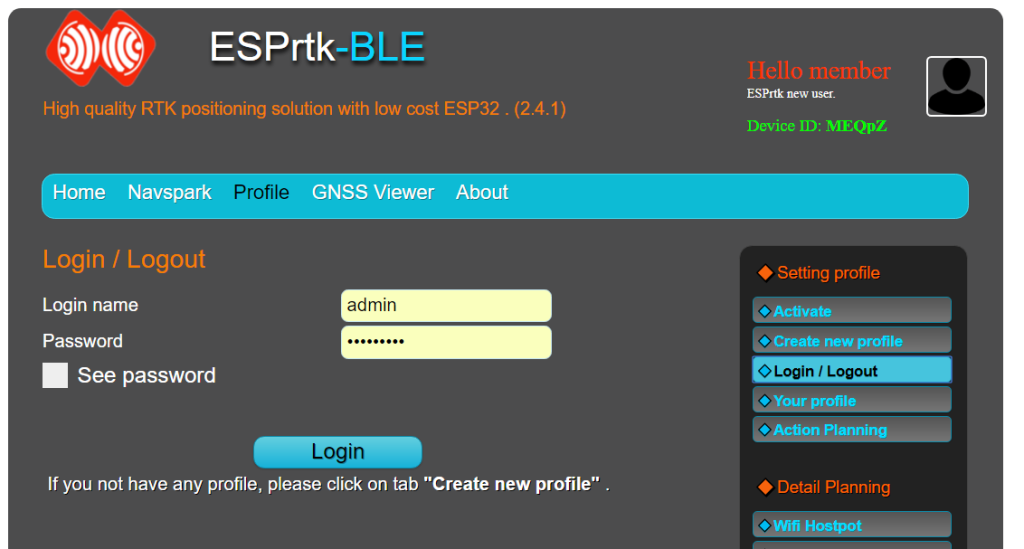Login and Logout.
Before taking any action on Web Configure pages, you need to log in first.
On the Profile page, select the “Login /Logout” tab, enter your username and password and click “Login”.
If you don’t have an account, go to the “Create new profile” tab.
By default the password will be hidden when typing. To see the explicit content of the password, select “See Password”
The note.
After completing the settings, you should log out by going back to the “Login / Logout” tab and clicking Logout. Or you can press the reset button on ESPrtk.
Feel comfortable to do this because this is the best way to protect information.
To change your Username and Password, go to the “Your profile” tab.
Login and Logout.
Before taking any action on Web Configure pages, you need to log in first.
On the Profile page, select the “Login /Logout” tab, enter your username and password and click “Login”.
If you don’t have an account, go to the “Create new profile” tab.
By default the password will be hidden when typing. To see the explicit content of the password, select “See Password”
The note.
After completing the settings, you should log out by going back to the “Login / Logout” tab and clicking Logout. Or you can press the reset button on ESPrtk.
Feel comfortable to do this because this is the best way to protect information.
To change your Username and Password, go to the “Your profile” tab.