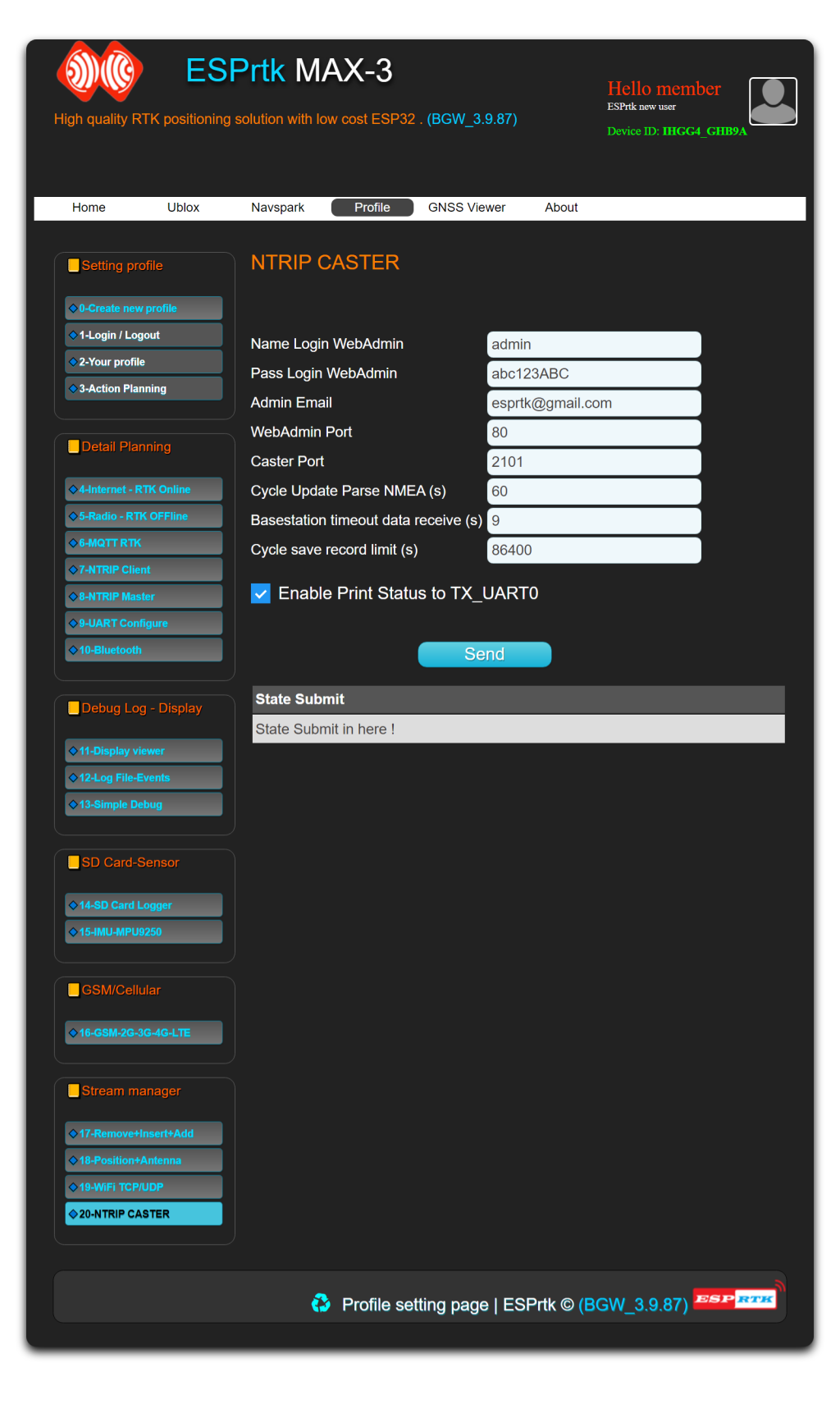Configure ESPrtk - NTRIP CASTER .
Acting as a NTRIP CASTER server .
Click here to read more about NTRIP CASTER feature :
- NTRIP CASTER - User Guide
- NTRIP CASTER - Admin Dashboard
- Name/Pass Login WebAdmin : For owners of NTRIP CASTER, used to login to Dashboard site to manage user accounts.
- Admin Email : When NTRIP CASTER detected client error or abuse. CASTER will send an error message with the email address of the administrator (admin) via NTRIP Stream , so customers can contact them to resolve the issue.
- WebAdmin Port :
The port that NTRIP CASTER uses to run the Dashboard page. Usually 80.
Then , the Dashboard’s address will be http://x.x.x.x/admin or http://x.x.x.x:80/admin ( With x.x.x.x is the local IP address of that NTRIP CASTER ) .
Setting this value to 0 will not activate the Dashboard and increase the number of sockets by 1 for the NTRIP Client / Server. - Caster Port : The port that NTRIP CASTER uses to listen to and respond to connections from the NTRIP Client (Rover / Base). Usually 2101.
Then , the Sourcetable Page’s address will be http://x.x.x.x:2101 or http://x.x.x.x:80 ( With x.x.x.x is the local IP address of that NTRIP CASTER ) . - Cycle Update Parse NMEA (s) : NTRIP CASTER will collect the Rover's location via GGA / NMEA message. Setting the cycle as small will help show the location with a lower delay. Recommended value is above 60s. Setting this value to 0 disables this function.
- Basestation timeout data receive (s) : NTRIP CASTER acts as a data bridge, it receives RTCM data from NTRIP Base and distributes it to all Rovers. If NTRIP Base stops sending RTCM data after a period of time, NTRIP CASTER will understand the NTRIP Base has lost connection (died or stopped working). The default value is 9 seconds.
- Cycle save record limit (s) : All changes, user configuration data, bandwidth counter, etc. will be automatically saved to FLASH periodically after a period of time. The default value is 86400 seconds. ( 1 day ). Setting this value to 0 disables this function.