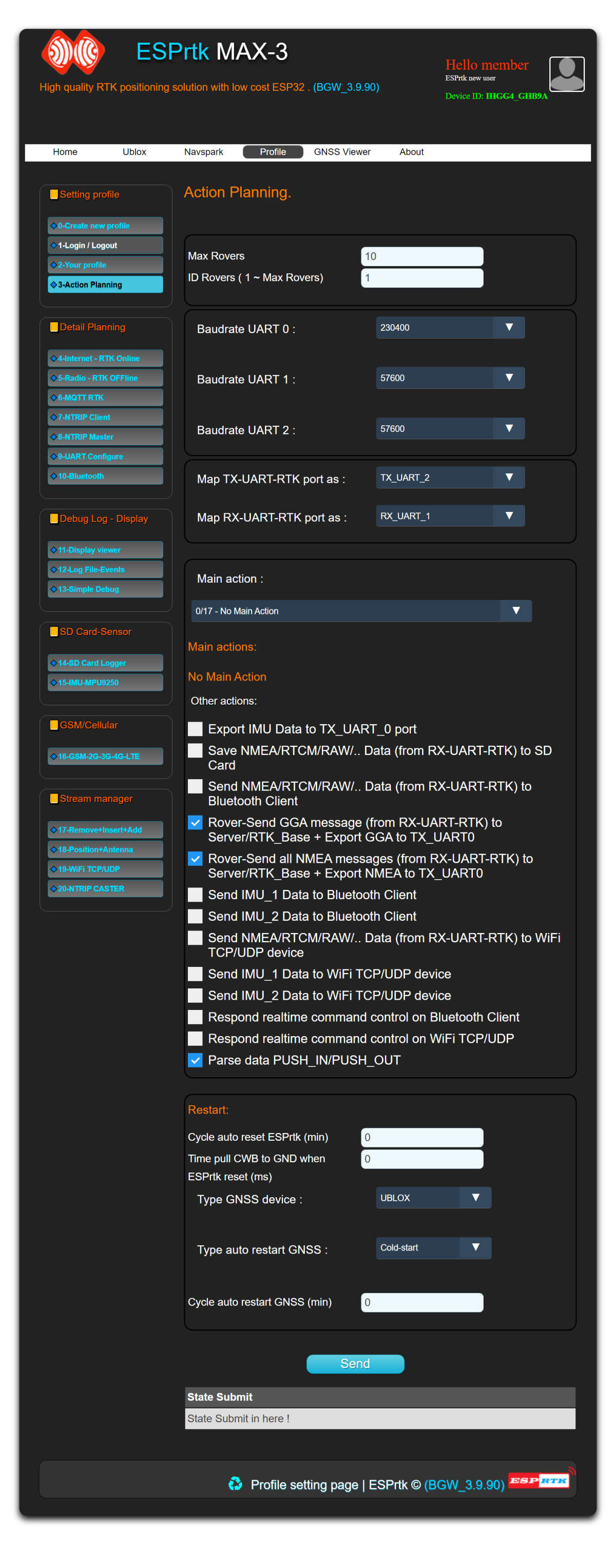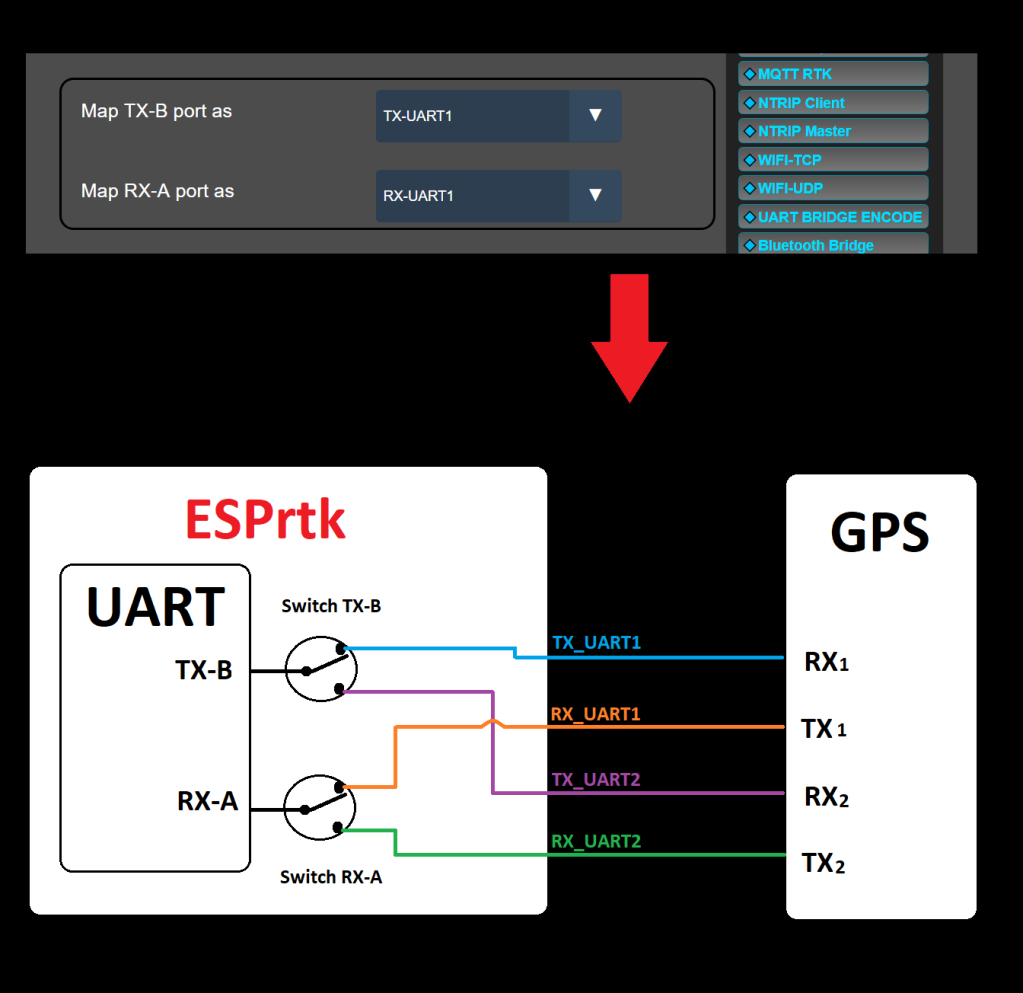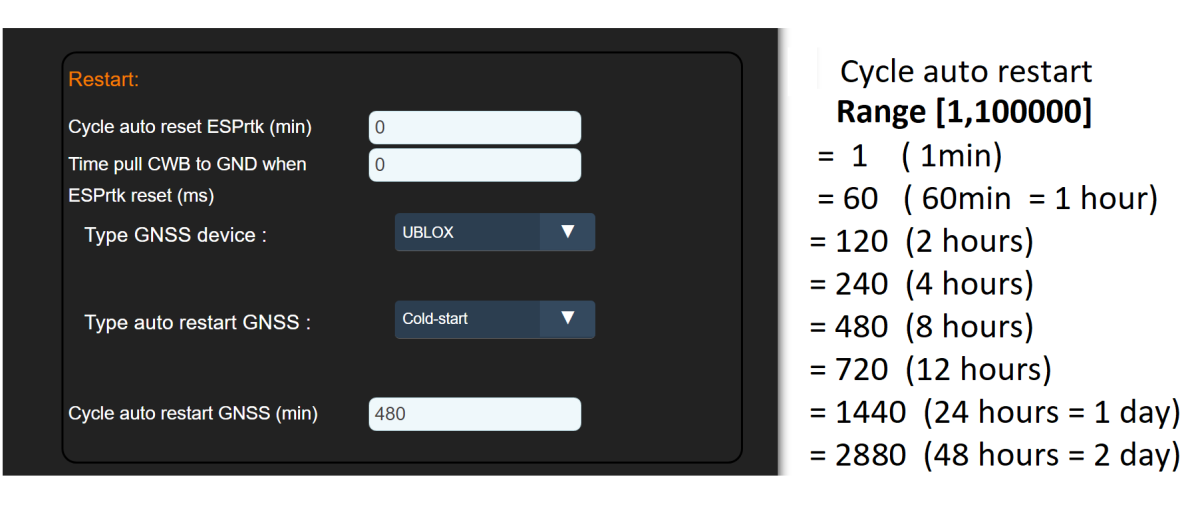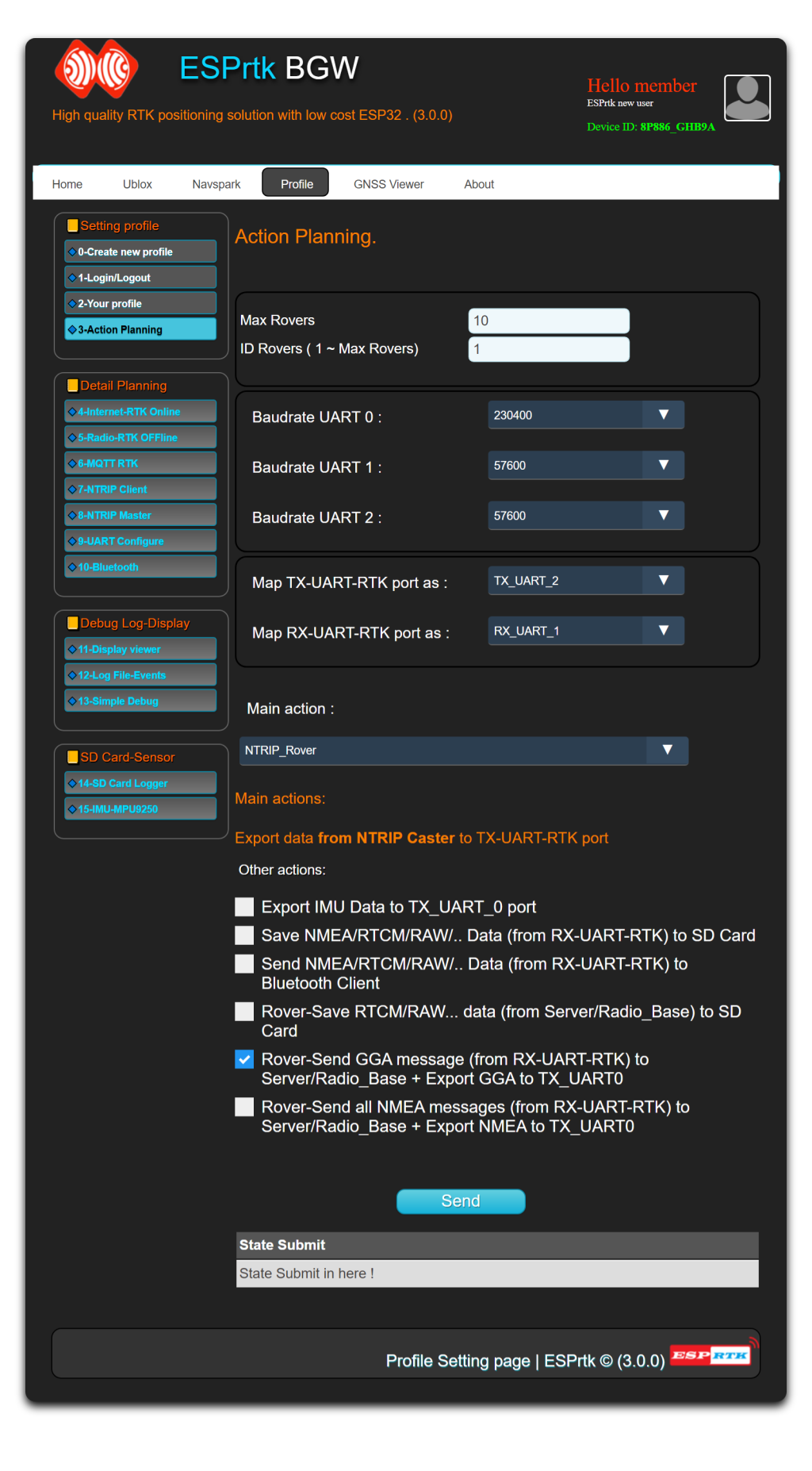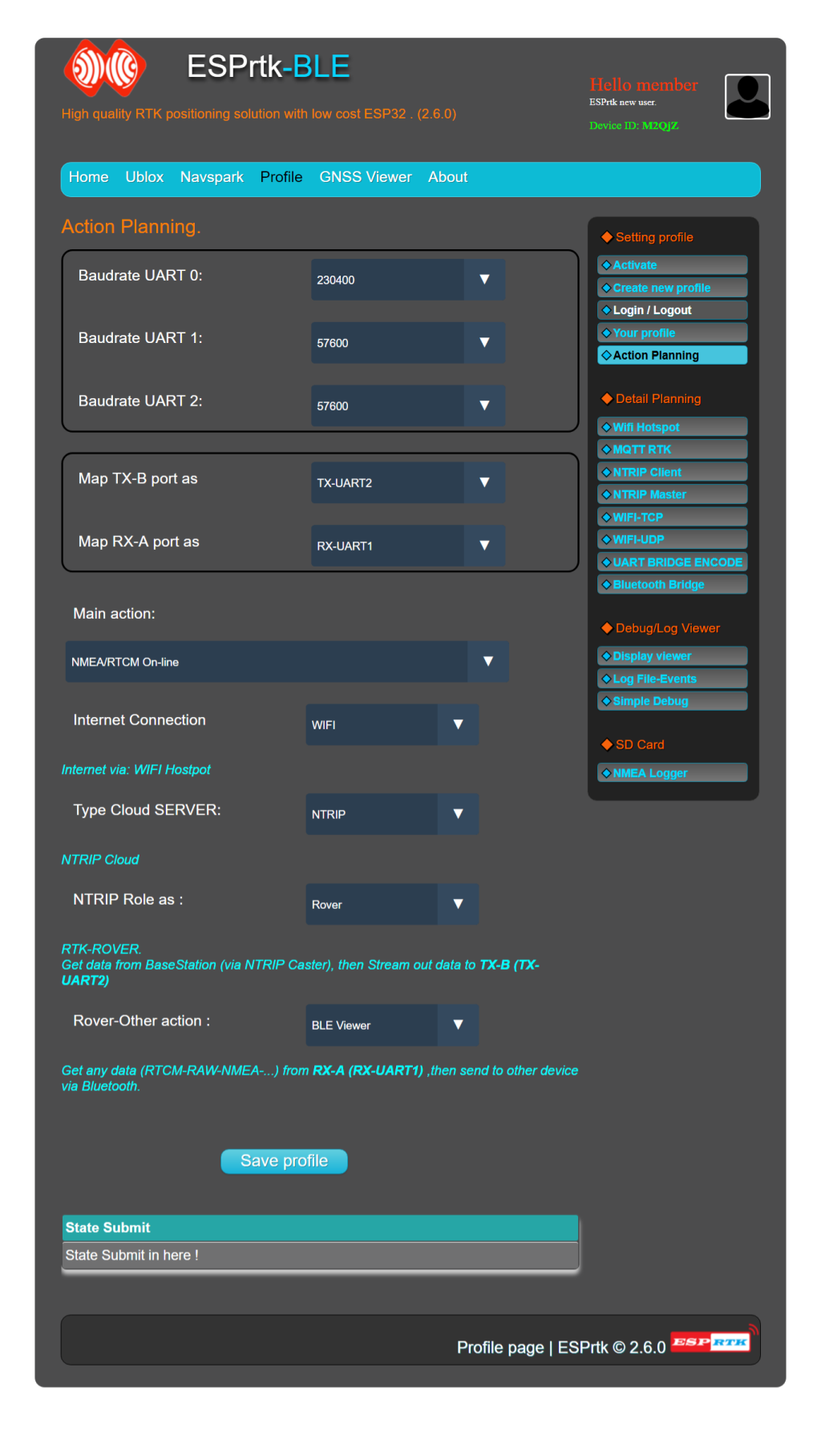Introduce.
ESPrtk supports many functions with different operating models.
Users need to tell ESPrtk how it should work by setting an action plan for it.
At the “Action Planning” page, users can change the baudrate speed at all 3 ports UART0, UART1 and UART2 with 4 values ”57600-115200-230400-460800″ bps.
The configuration will be displayed along with a brief description below.
Each configuration type will create a different configuration I.
To start the configuration, after logging in, open the “Action Planning” tab, perform the configuration and press the “Save” button.
A successful save message will appear in the status box at the bottom.
Map (change) UART port to another port.
This function allows users to select the UART-ESPrtk port to match the UART-GPS port without changing the hardware.
Default RX-A port is RX-UART1 and TX-B is TX-UART2.
The note.
The baudrate rate on UART ports really affects the processing speed and RTCM / NMEA data transfer rate.
If possible, the UART0 baudrate speed will be set as large as possible.
The baudate rate of UART1 and UART2 should not be too low, recommend at 57600 bps or higher.
Auto reset.
Value | Cycle auto reset ESPrtk | Unit |
0 | Disable this feature ! |
|
>= 1 | Automatically restarting ESPrtk after 1 time interval in minutes. | Minute |
Value | Time pull CWB to GND when ESPrtk reset | Unit |
0 | Disable this feature ! |
|
>= 1 | Automatically pull the CWB pin down to GND (0V) before entering Main Action mode. Maintenance time in ms. | Millis Second |
Value | Type GNSS device | Unit |
0 | UBLOX module |
|
1 | SKYTRAQ module (Navspark) |
|
Value | Type auto restart GNSS | Unit |
0 | Disable this feature ! |
|
1 | HOT-START |
|
2 | WARM-START |
|
3 | COLD-START |
|
Value | Cycle auto restart GNSS | Unit |
0 | Disable this feature ! |
|
>= 1 | Automatically send control command on ESPrtk TX_UART1 port to GNSS module (Ublox / Skytraq) to Hot-Warm-Cold restart in minute cycle. | Minute |
Introduce.
ESPrtk supports many functions with different operating models.
Users need to tell ESPrtk how it should work by setting an action plan for it.
At the “Action Planning” page, users can change the baudrate speed at all 3 ports UART0, UART1 and UART2 with 4 values ”57600-115200-230400-460800″ bps.
The configuration will be displayed along with a brief description below.
Each configuration type will create a different configuration I.
To start the configuration, after logging in, open the “Action Planning” tab, perform the configuration and press the “Save” button.
A successful save message will appear in the status box at the bottom.
Map (change) UART port to another port.
This function allows users to select the UART-ESPrtk port to match the UART-GPS port without changing the hardware.
Default RX-A port is RX-UART1 and TX-B is TX-UART2.
The note.
The baudrate rate on UART ports really affects the processing speed and RTCM / NMEA data transfer rate.
If possible, the UART0 baudrate speed will be set as large as possible.
The baudate rate of UART1 and UART2 should not be too low, recommend at 57600 bps or higher.
Introduce.
ESPrtk supports many functions with different operating models.
Users need to tell ESPrtk how it should work by setting an action plan for it.
At the “Action Planning” page, users can change the baudrate speed at all 3 ports UART0, UART1 and UART2 with 4 values ”57600-115200-230400-460800″ bps.
The configuration will be displayed along with a brief description below.
Each configuration type will create a different configuration I.
To start the configuration, after logging in, open the “Action Planning” tab, perform the configuration and press the “Save” button.
A successful save message will appear in the status box at the bottom.
Map (change) UART port to another port.
This function allows users to select the UART-ESPrtk port to match the UART-GPS port without changing the hardware.
Default RX-A port is RX-UART1 and TX-B is TX-UART2.
The note.
The baudrate rate on UART ports really affects the processing speed and RTCM / NMEA data transfer rate.
If possible, the UART0 baudrate speed will be set as large as possible.
The baudate rate of UART1 and UART2 should not be too low, recommend at 57600 bps or higher.