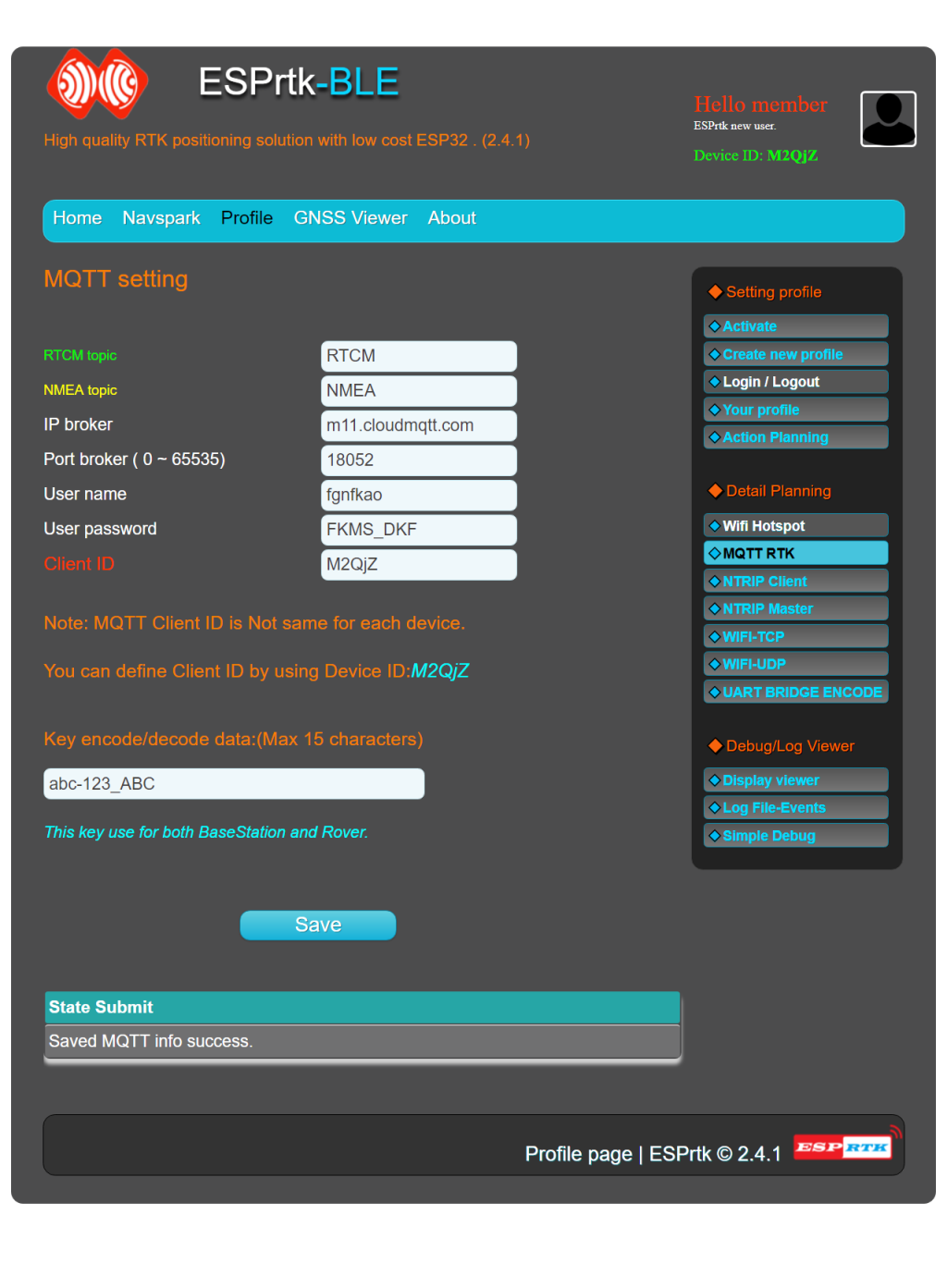Introduce.
MQTT uses the PUB-SUB model to distribute data.
For RTCM transmission application:
ESPrtk is the Base station that acts as a Publisher, it collects RTCM data from RTK Base device, then sends it to the server (Broker).
ESPrtk is Rover acting as a Subscriber, RTCM data from Base will be sent to all Rover by Broker.
Then both Base (Publisher) and Rover (Subscriber) will use the same topic name to post and listen to it called “RTCM topic name”.
If the base station wants to collect NMEA (GPGGA) data from Rover, Rover will send NMEA data to a topic called “NMEA topic name”.
The encryption key is used to encrypt RTCM and NMEA data.
To configure, after logging in, select the MQTT RTK tab, fill in the required information, then press ‘Save’.
A successful save message will appear in the status box at the bottom.
The note.
Enable RTCM / NMEA encryption, select activation encryption in Action Planning settings.
The client ID required on each device must be different. It is a good idea to use Device ID on ESPrtk.
Introduce.
MQTT uses the PUB-SUB model to distribute data.
For RTCM transmission application:
ESPrtk is the Base station that acts as a Publisher, it collects RTCM data from RTK Base device, then sends it to the server (Broker).
ESPrtk is Rover acting as a Subscriber, RTCM data from Base will be sent to all Rover by Broker.
Then both Base (Publisher) and Rover (Subscriber) will use the same topic name to post and listen to it called “RTCM topic name”.
If the base station wants to collect NMEA (GPGGA) data from Rover, Rover will send NMEA data to a topic called “NMEA topic name”.
The encryption key is used to encrypt RTCM and NMEA data.
To configure, after logging in, select the MQTT RTK tab, fill in the required information, then press ‘Save’.
A successful save message will appear in the status box at the bottom.
The note.
Enable RTCM / NMEA encryption, select activation encryption in Action Planning settings.
The client ID required on each device must be different. It is a good idea to use Device ID on ESPrtk.
Introduce.
MQTT uses the PUB-SUB model to distribute data.
For RTCM transmission application:
ESPrtk is the Base station that acts as a Publisher, it collects RTCM data from RTK Base device, then sends it to the server (Broker).
ESPrtk is Rover acting as a Subscriber, RTCM data from Base will be sent to all Rover by Broker.
Then both Base (Publisher) and Rover (Subscriber) will use the same topic name to post and listen to it called “RTCM topic name”.
If the base station wants to collect NMEA (GPGGA) data from Rover, Rover will send NMEA data to a topic called “NMEA topic name”.
The encryption key is used to encrypt RTCM and NMEA data.
To configure, after logging in, select the MQTT RTK tab, fill in the required information, then press ‘Save’.
A successful save message will appear in the status box at the bottom.
The note.
Enable RTCM / NMEA encryption, select activation encryption in Action Planning settings.
The client ID required on each device must be different. It is a good idea to use Device ID on ESPrtk.