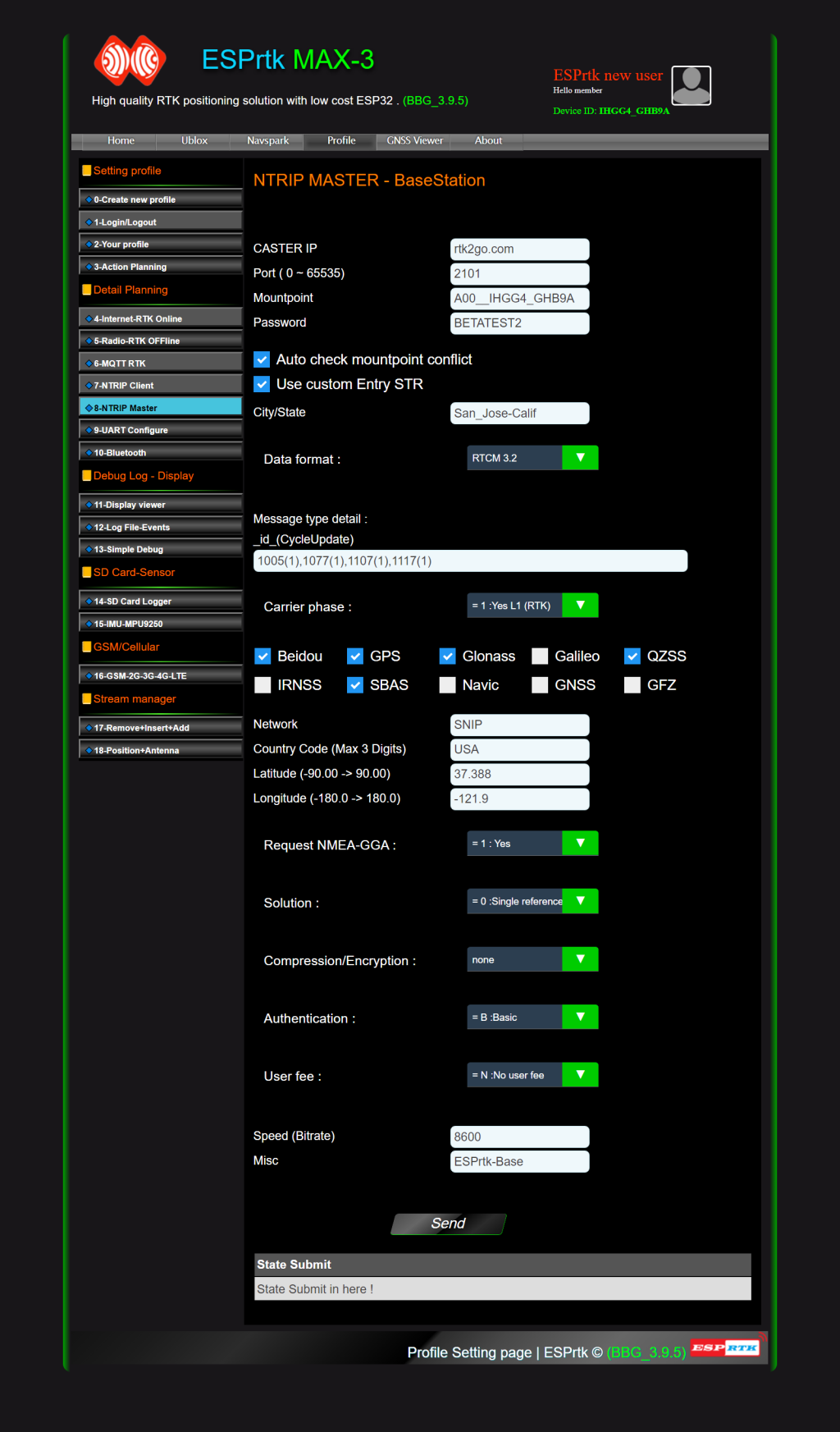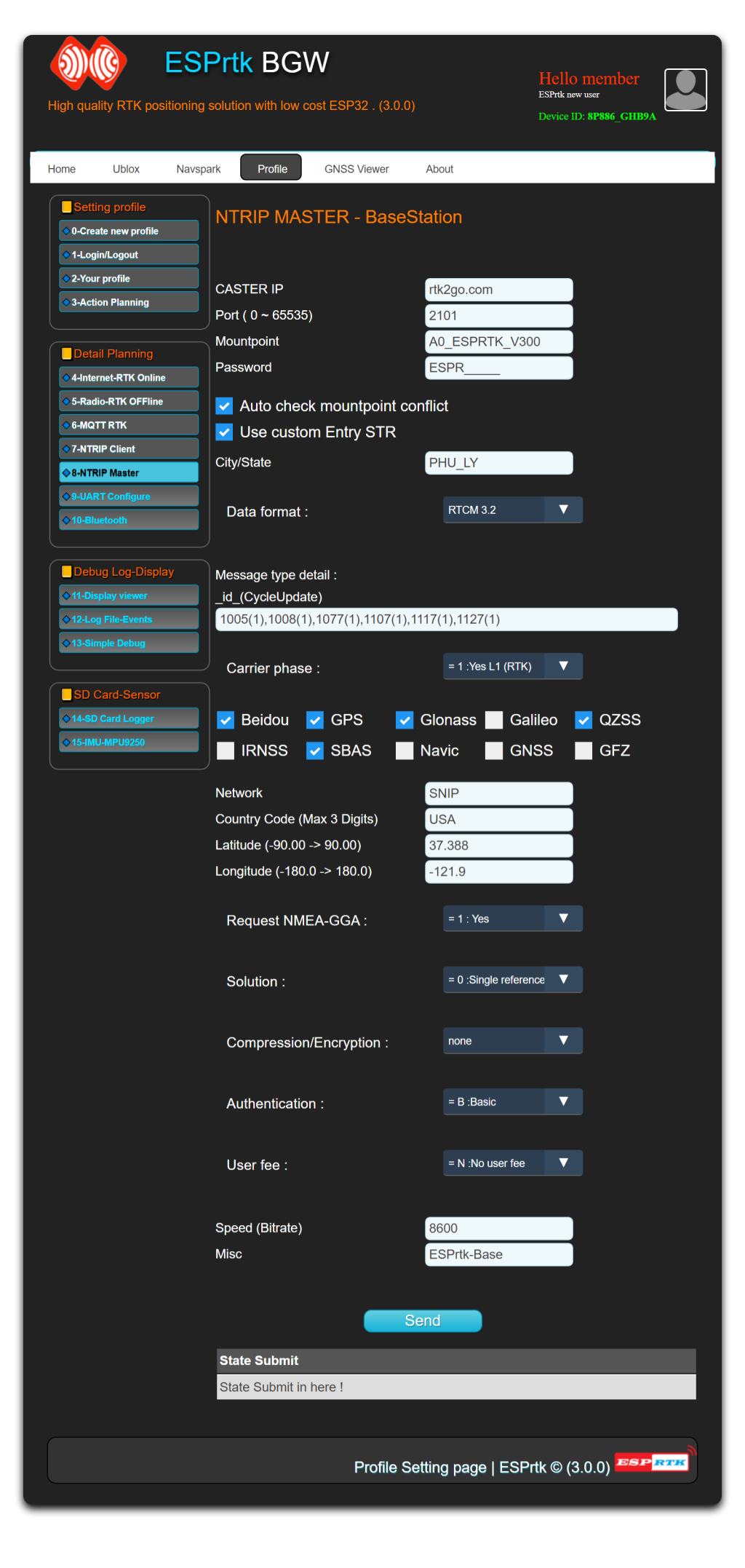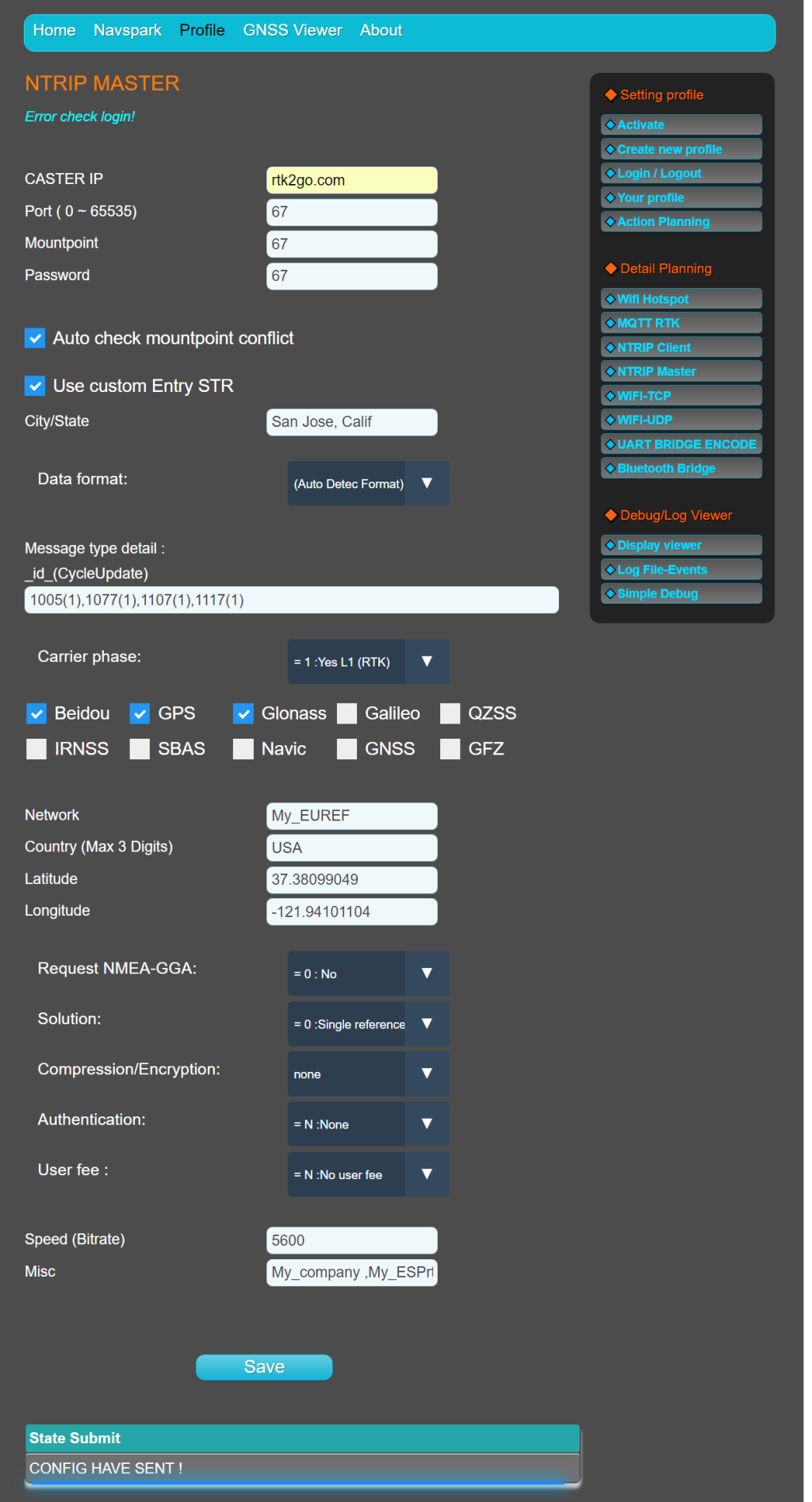Introduce .
Use ESPrtk as a Base station to send RTCM data to the NTRIP server (NTRIP Caster).
After accessing Webconfigure and logging in, select the “NTRIP SERVER” tab, enter the NTRIP server’s IP address, port number, Mountpoint name for your Base station and the password for the NTRIP service.
When “Auto check mountpoint conflict” is selected:
Before ESPrtk logs in to the server, will it check the name of the mountpoint on the existing NTRIP service, if it has, it will report an error, the user needs to create another mountpoint to avoid this duplication.
Use custom Entry (STR infor).
This function is only supported on version 2.5.3 (or higher).
This is an advanced function to specify the status and information of the Base station, this information will be promoted and appear in Caster Table.
(If you don’t know how to use this function, just don’t select it.)
The note.
Auto check mount conflict” is useful but sometimes it causes misunderstandings, in some cases, when ESPrtk is Base sending RTCM data to NTRIP server and abruptly restarting (re-powering or pressing Reset ), again, ESPrtk will perform an “auto check mountpoint conflict” while the server still has not forgotten the previous mountpoint (which ESPrtk used to register) and so ESPrtk reported an existing mountpoint error.
(It is funny.) Now, ESPrtk will wait for 20 second and try to log in again.
Why 20 second? Since trying to log in again and again will make the server suspicious, even if it’s harmless, read more: <Banned IP>
So please ensure good internet quality and stable power supply for Base station.
Introduce .
Use ESPrtk as a Base station to send RTCM data to the NTRIP server (NTRIP Caster).
After accessing Webconfigure and logging in, select the “NTRIP SERVER” tab, enter the NTRIP server’s IP address, port number, Mountpoint name for your Base station and the password for the NTRIP service.
When “Auto check mountpoint conflict” is selected:
Before ESPrtk logs in to the server, will it check the name of the mountpoint on the existing NTRIP service, if it has, it will report an error, the user needs to create another mountpoint to avoid this duplication.
Use custom Entry (STR infor).
This function is only supported on version 2.5.3 (or higher).
This is an advanced function to specify the status and information of the Base station, this information will be promoted and appear in Caster Table.
(If you don’t know how to use this function, just don’t select it.)
The note.
Auto check mount conflict” is useful but sometimes it causes misunderstandings, in some cases, when ESPrtk is Base sending RTCM data to NTRIP server and abruptly restarting (re-powering or pressing Reset ), again, ESPrtk will perform an “auto check mountpoint conflict” while the server still has not forgotten the previous mountpoint (which ESPrtk used to register) and so ESPrtk reported an existing mountpoint error.
(It is funny.) Now, ESPrtk will wait for 20 second and try to log in again.
Why 20 second? Since trying to log in again and again will make the server suspicious, even if it’s harmless, read more: <Banned IP>
So please ensure good internet quality and stable power supply for Base station.
Introduce .
Use ESPrtk as a Base station to send RTCM data to the NTRIP server (NTRIP Caster).
After accessing Webconfigure and logging in, select the “NTRIP SERVER” tab, enter the NTRIP server’s IP address, port number, Mountpoint name for your Base station and the password for the NTRIP service.
When “Auto check mountpoint conflict” is selected:
Before ESPrtk logs in to the server, will it check the name of the mountpoint on the existing NTRIP service, if it has, it will report an error, the user needs to create another mountpoint to avoid this duplication.
Use custom Entry (STR infor).
This function is only supported on version 2.5.3 (or higher).
This is an advanced function to specify the status and information of the Base station, this information will be promoted and appear in Caster Table.
(If you don’t know how to use this function, just don’t select it.)
The note.
Auto check mount conflict” is useful but sometimes it causes misunderstandings, in some cases, when ESPrtk is Base sending RTCM data to NTRIP server and abruptly restarting (re-powering or pressing Reset ), again, ESPrtk will perform an “auto check mountpoint conflict” while the server still has not forgotten the previous mountpoint (which ESPrtk used to register) and so ESPrtk reported an existing mountpoint error.
(It is funny.) Now, ESPrtk will wait for 20 second and try to log in again.
Why 20 second? Since trying to log in again and again will make the server suspicious, even if it’s harmless, read more: <Banned IP>
So please ensure good internet quality and stable power supply for Base station.