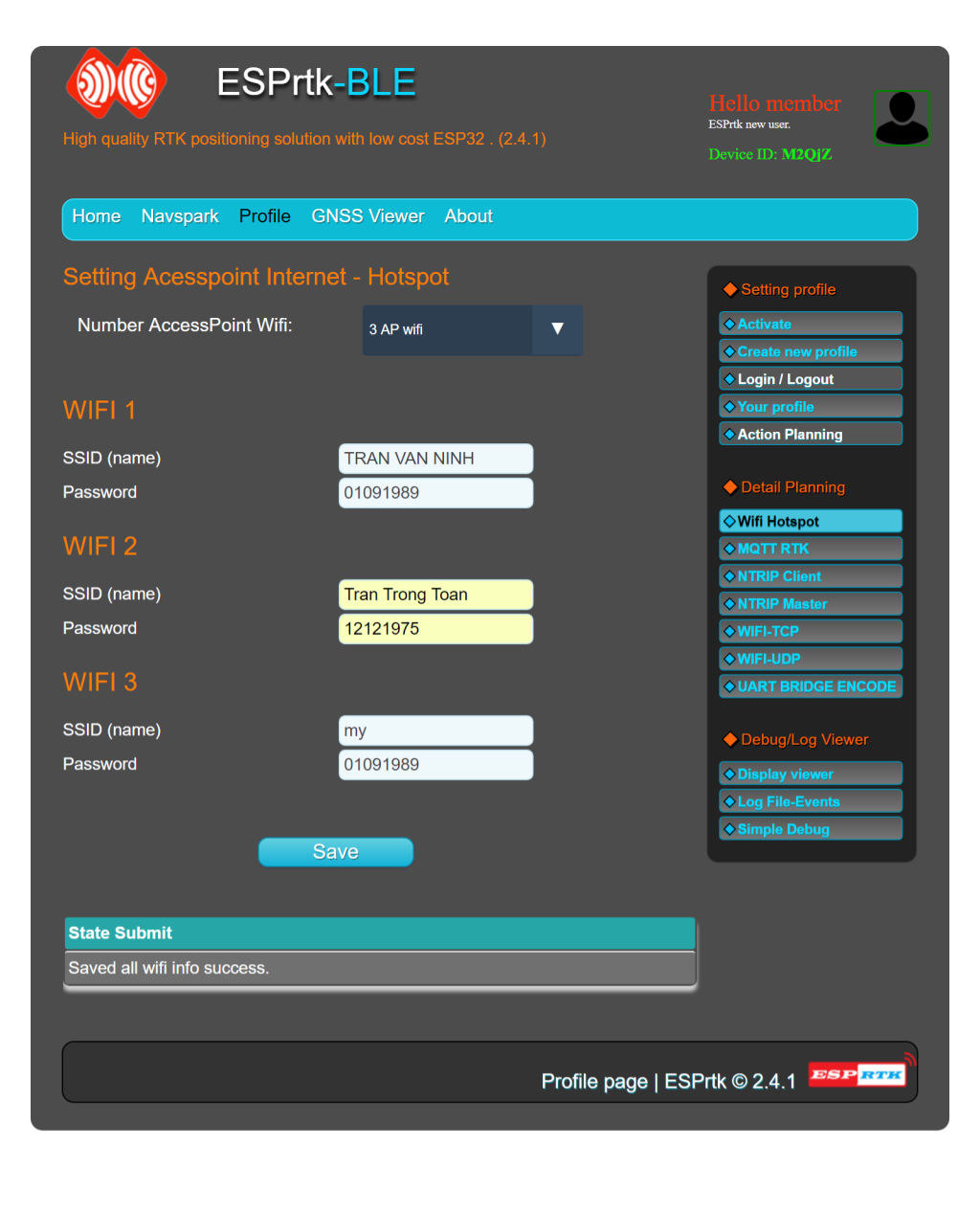Introduce.
Click here to read this “Wifi to internet” first .
By default, ESPrtk will support storing 3 different access points.
To add a list of stations, after Login, select the Wifi Hotspot tab, add the access point name (SSID) and password. If the access point is open (no security is required), you can enter an arbitrary password.
Once completed, click “Save”, a successful save message will appear in the status box below.
The note.
ESPrtk never connects to a network that has a different SSID name than the SSID name placed in the list, even if the network is open and available because this may be abused and misleading that everything is still working similar to the plan. (in fact is not).
If all connections fail, an error will appear.
The length of SSID and password is no longer than 30 characters.
Introduce.
Click here to read this “Wifi to internet” first .
By default, ESPrtk will support storing 3 different access points.
To add a list of stations, after Login, select the Wifi Hotspot tab, add the access point name (SSID) and password. If the access point is open (no security is required), you can enter an arbitrary password.
Once completed, click “Save”, a successful save message will appear in the status box below.
The note.
ESPrtk never connects to a network that has a different SSID name than the SSID name placed in the list, even if the network is open and available because this may be abused and misleading that everything is still working similar to the plan. (in fact is not).
If all connections fail, an error will appear.
The length of SSID and password is no longer than 30 characters.
Introduce.
Click here to read this “Wifi to internet” first .
By default, ESPrtk will support storing 3 different access points.
To add a list of stations, after Login, select the Wifi Hotspot tab, add the access point name (SSID) and password. If the access point is open (no security is required), you can enter an arbitrary password.
Once completed, click “Save”, a successful save message will appear in the status box below.
The note.
ESPrtk never connects to a network that has a different SSID name than the SSID name placed in the list, even if the network is open and available because this may be abused and misleading that everything is still working similar to the plan. (in fact is not).
If all connections fail, an error will appear.
The length of SSID and password is no longer than 30 characters.