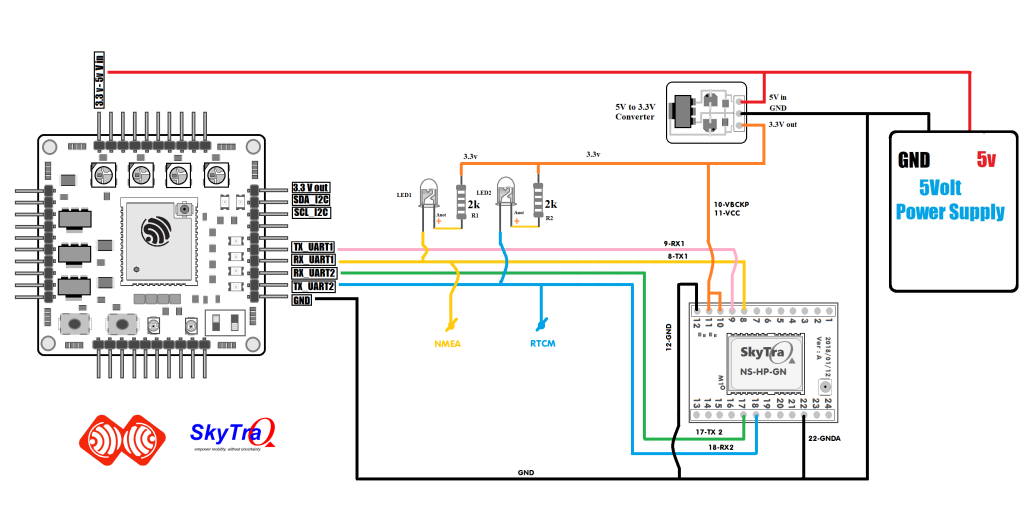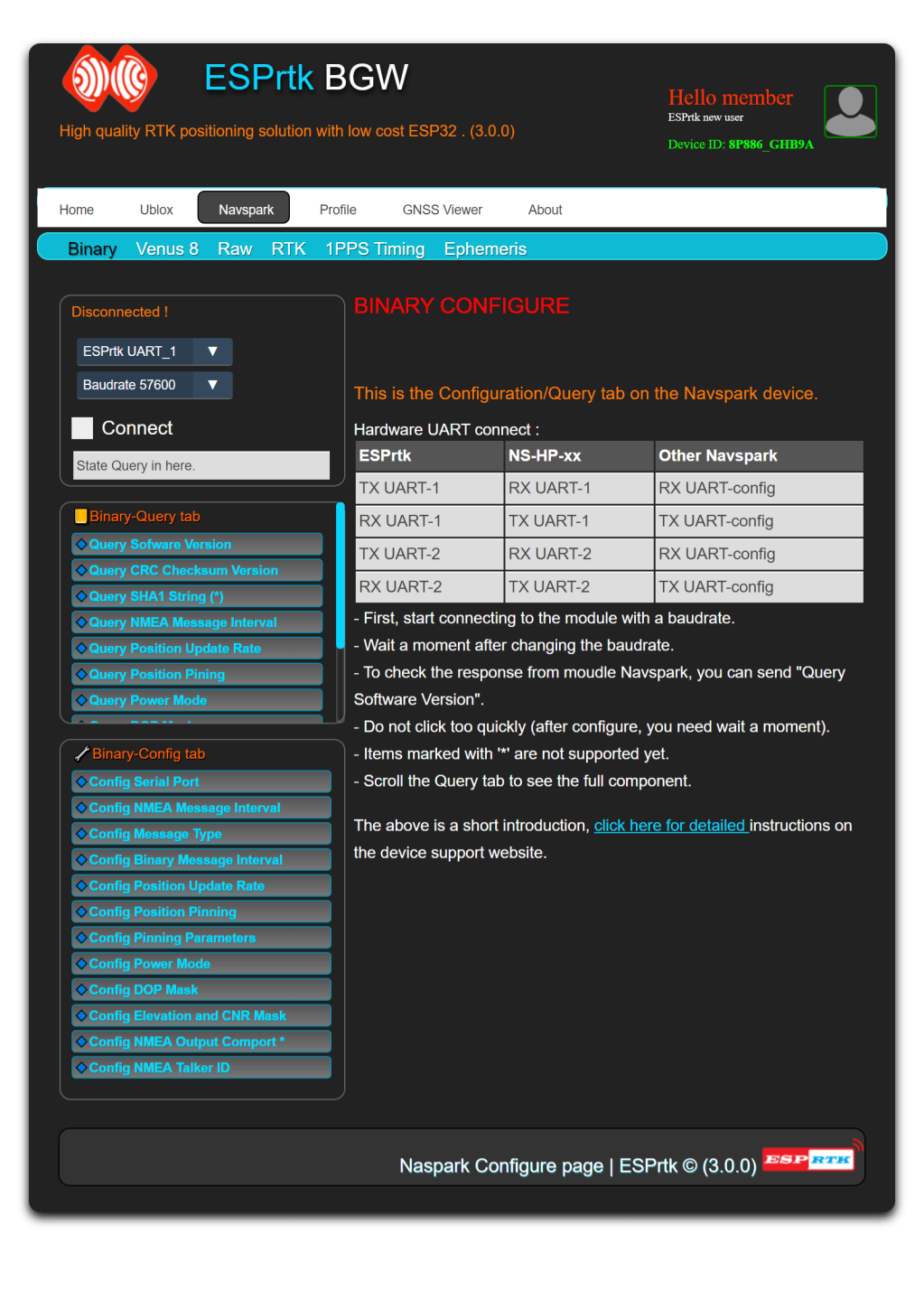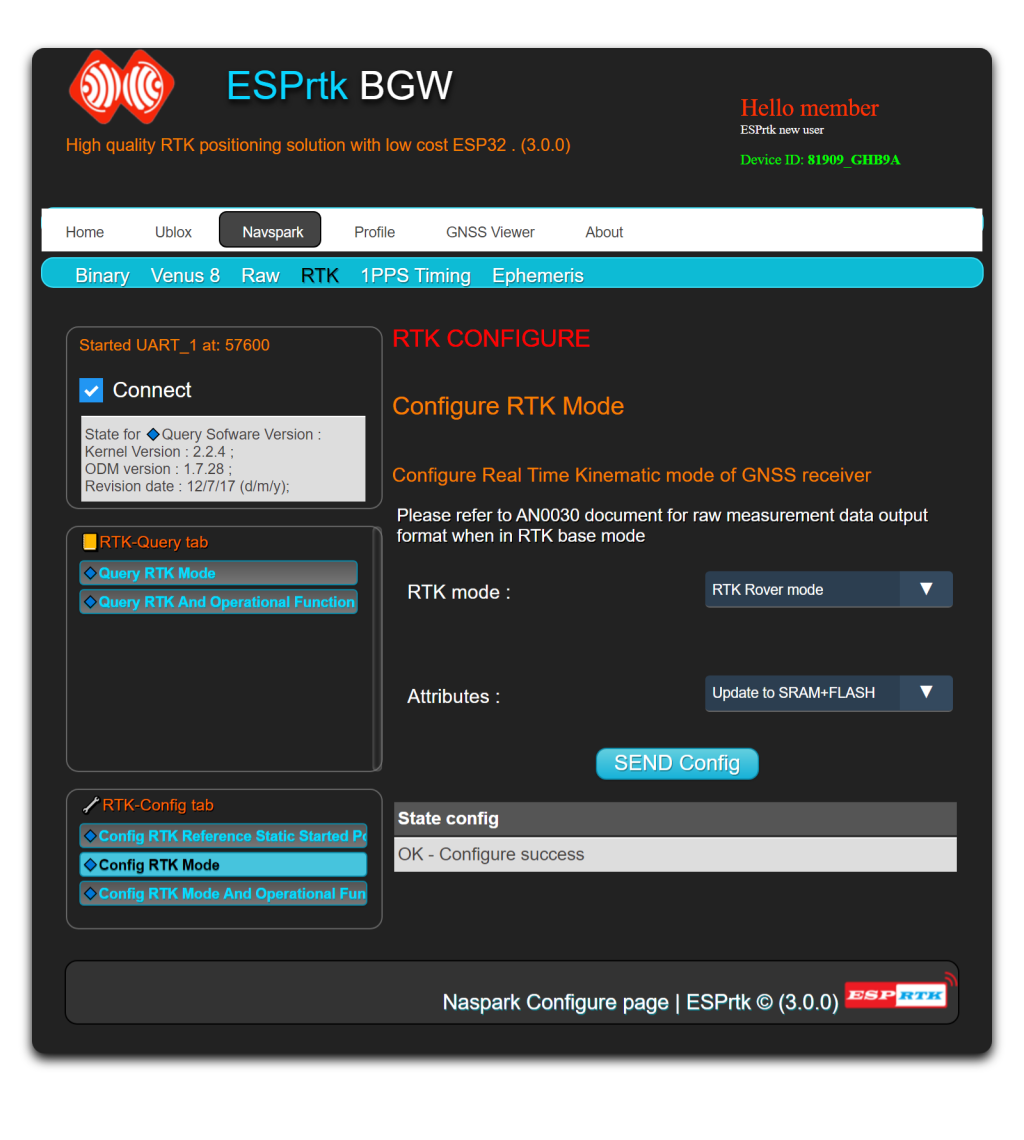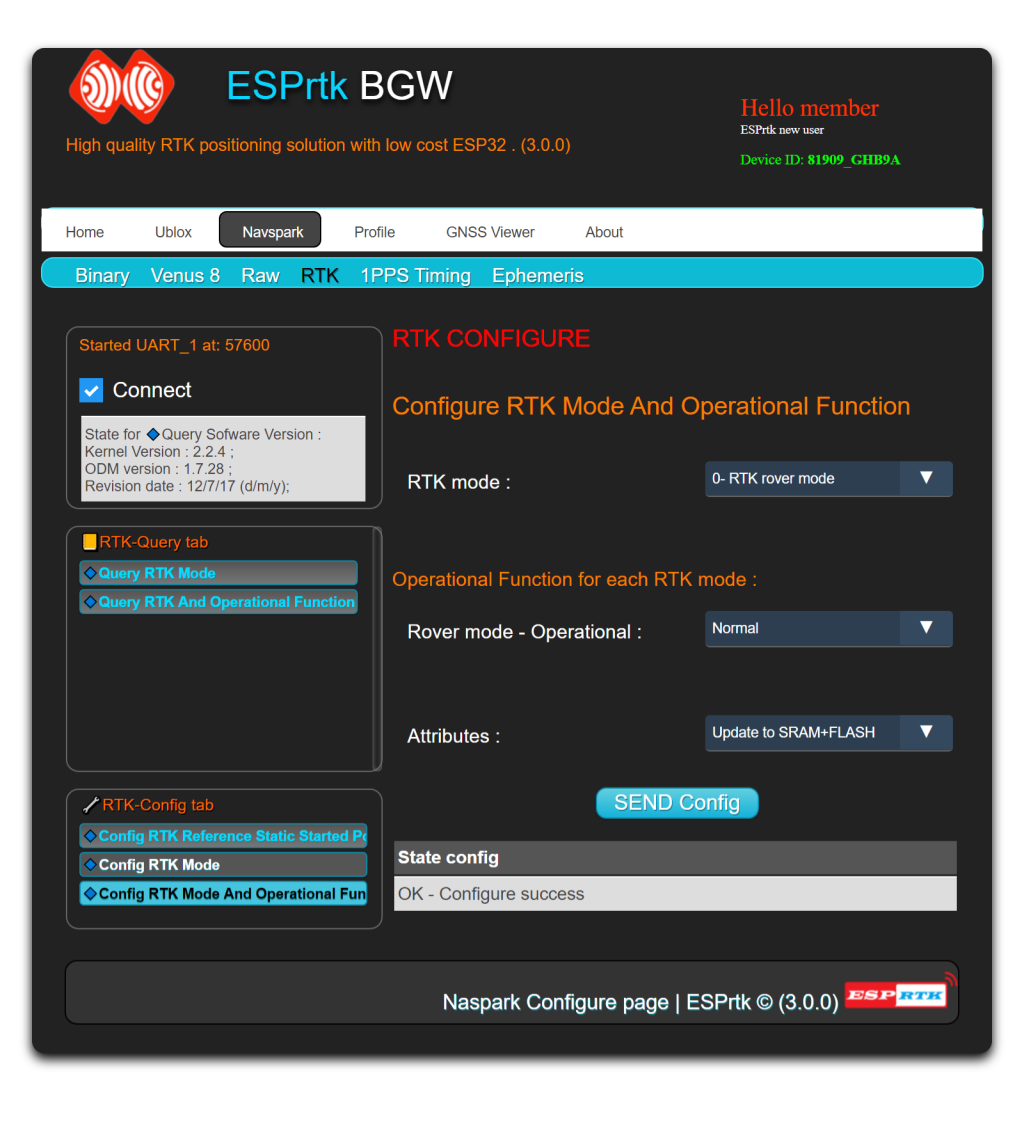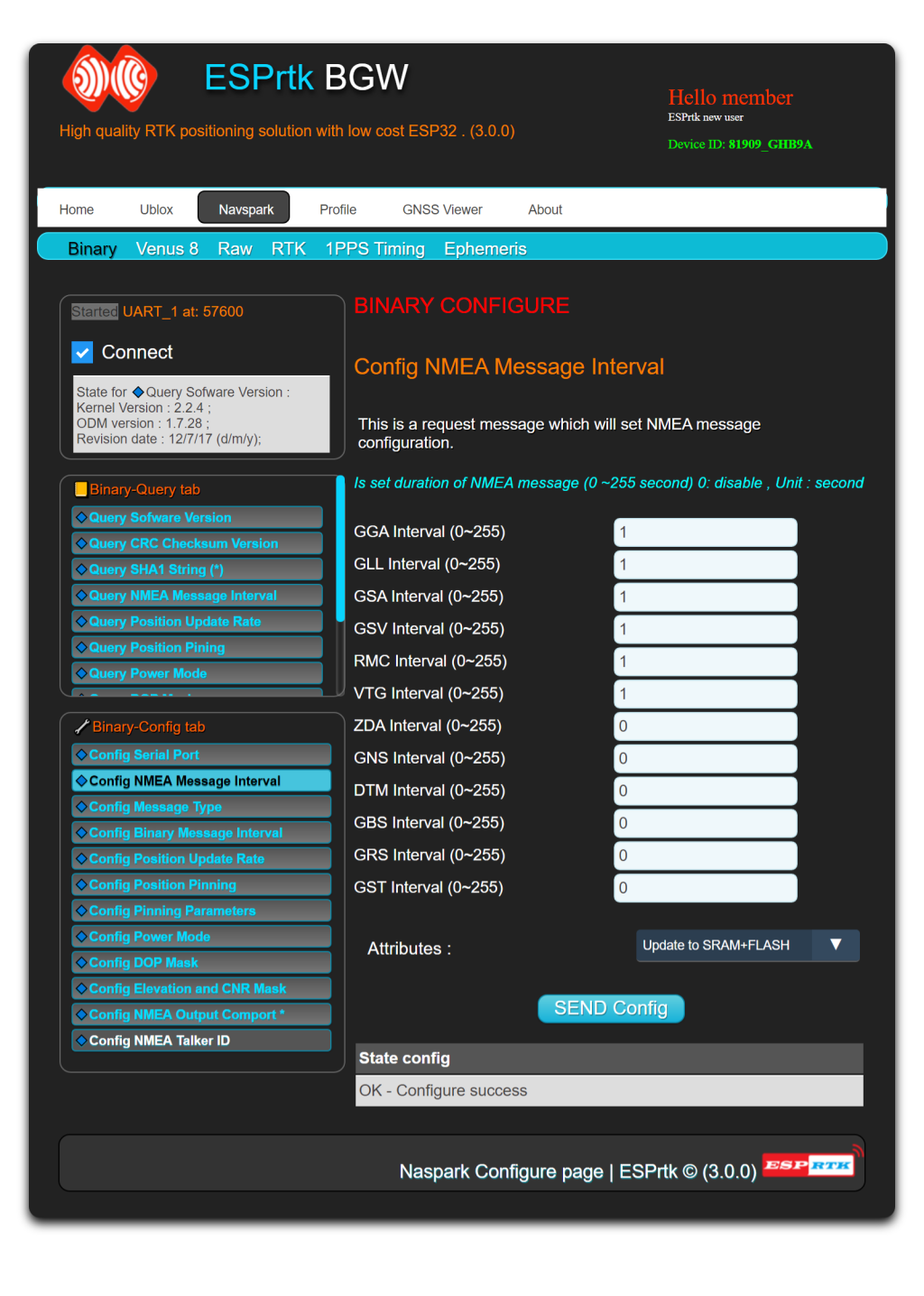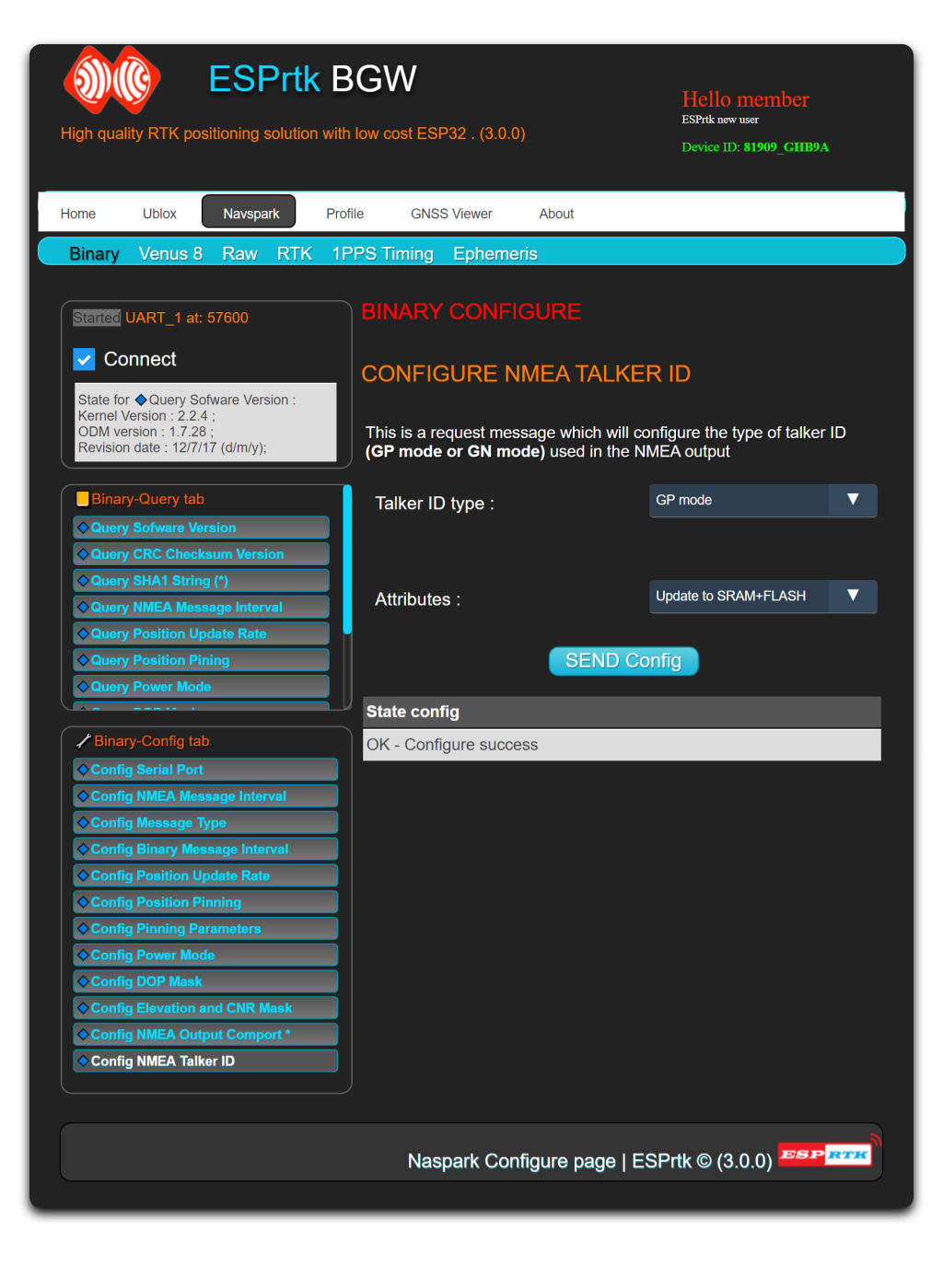Introduce .
This is the tool to configure RTK Skytra module.
This article shows you how to use ESPrtk to configure Skytraq's NS-HP GL/BD/GN/GN2 module in Rover mode (export NMEA data to TX1 port).
Hardware connect
| ESPrtk |
NS-HP-BD NS-HP-GL | NS-HP-xx | Other |
|---|---|---|---|
| TX-UART1 | RX1 | RX1 | RX-UART Conigure |
| RX-UART1 | TX1 | TX1 | TX-UART Conigure |
| TX-UART2 | RX2 | RX2 | RX-UART Conigure |
| RX-UART2 | TX2 | TX2 | TX-UART Conigure |
After connecting the ESPrtk to the Naspark module, start ESPrtk in "WEB Configure" mode, access the "Navspark" tab and start communicating with the Navspark module with the baudrate and port. (See more Tab Navspark Configure ).
Configure to run Rover mode
To use NS‐HP‐GN2 as RTK rover, connect antenna, place antenna at location with clear open sky view, apply base data to UART RX2 input and apply power, NMEA result will come out from UART TXD output.
The base data may come from a NS‐HP‐GN2 base sent over wireless radio, or a remote RTCM 3.x base station within 30Km range retrieved by NTRIP client over Internet and send over Bluetooth‐to‐Serial or USB‐to‐Serial interface.
From GNSS Viewer RTK pull down menu, select Configure RTK Mode, select RTK rover mode and update to SRAM+Flash
Configure type NMEA message output
Configure talker id format as $GNxxx or $GPxxx