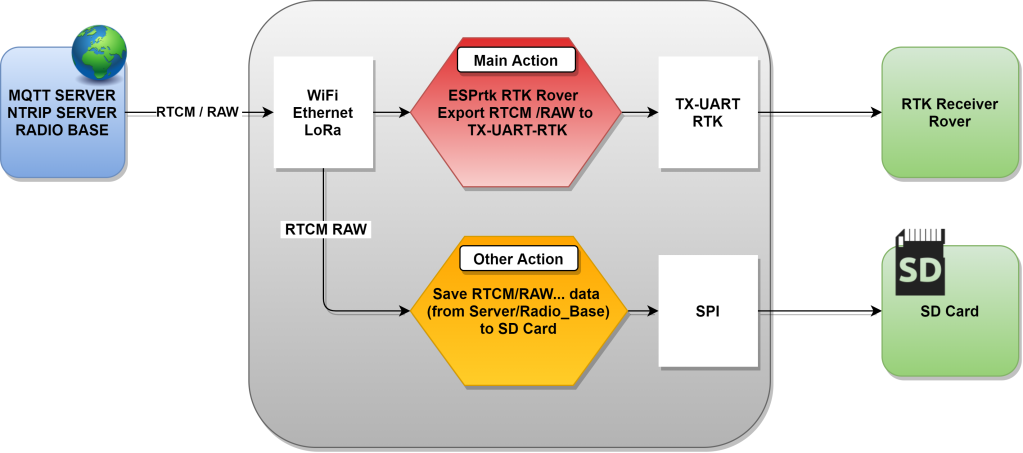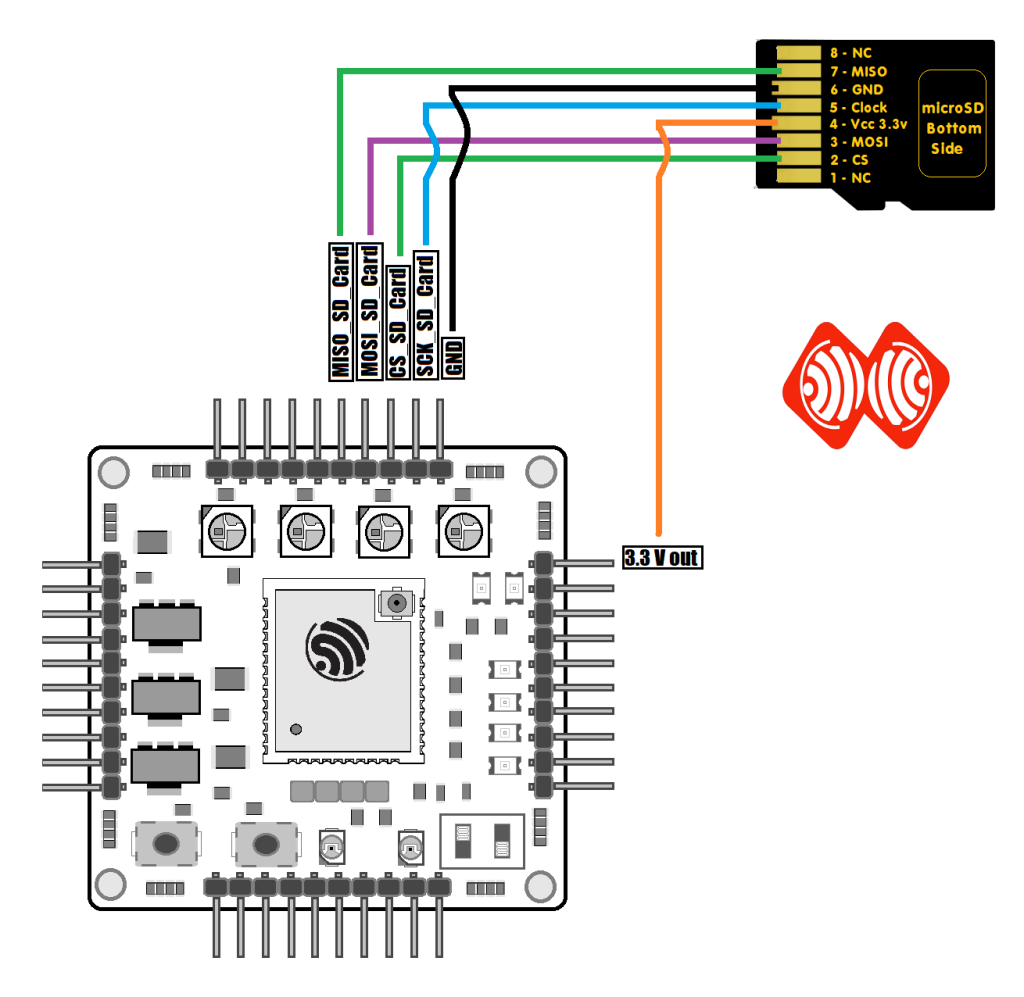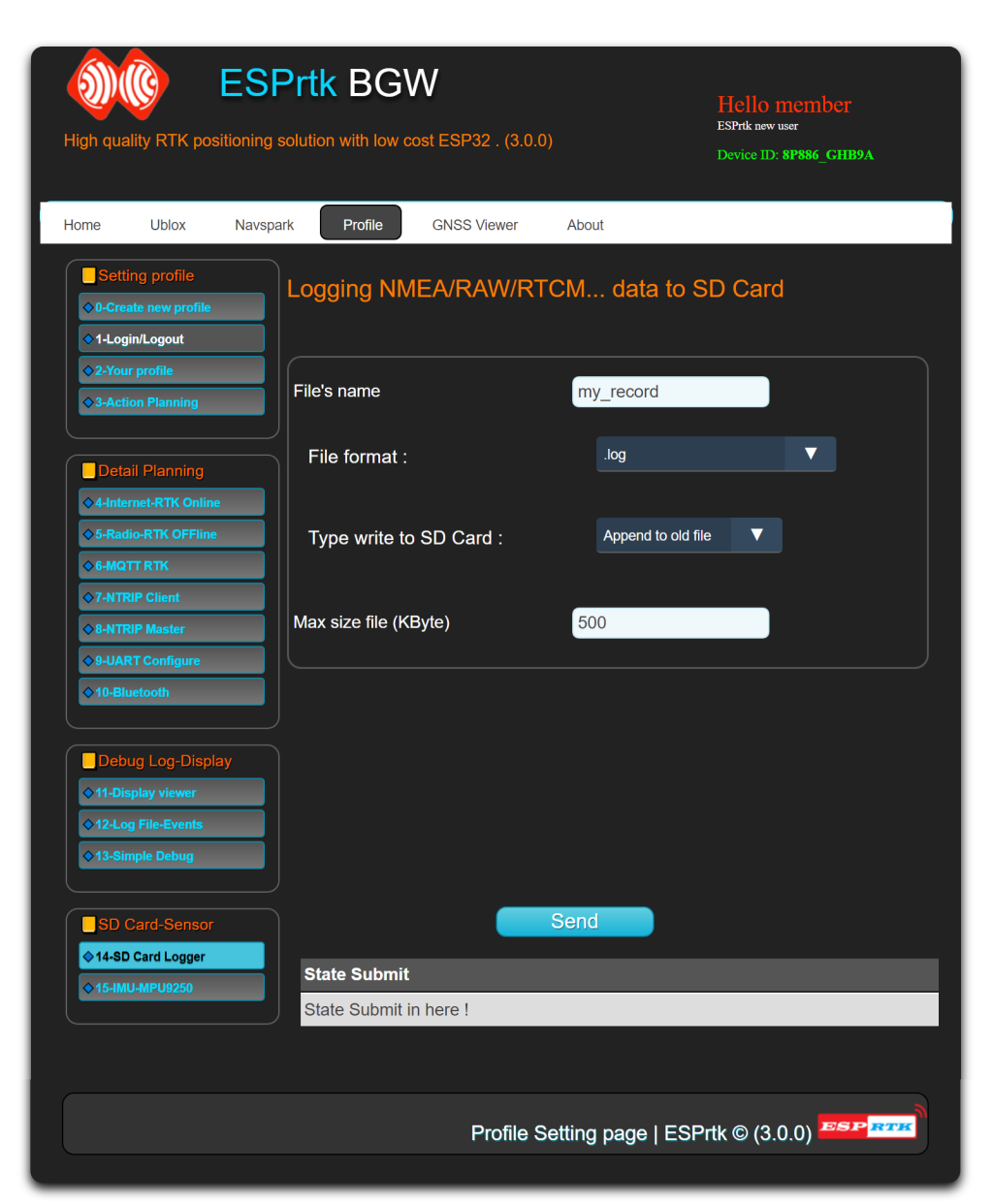Introduce
Collect RTCM data ( receive from Basestation ) to SD card for Rover RTK applications.
This function can run as a parallel task with the main action on both Rover and Base.
RTK Rover
Save RTCM/RAW... data (from Server/Radio_Base) to SD Card
Wiring SD Card to use with ESPrtk
| ESPrtk | Micro SD Card |
|---|---|
| 3.3V out | 3.3V |
| GND | GND |
| MISO_SD_Card | MISO |
| MOSI_SD_Card | MOSI |
| CS_SD_Card | CS |
| SCK_SD_Card | SCK |
See more connect to SD Card adapter module here : Connect ESPrtk with RTK Receiver and other modules.
Configure:
File’s name:
Naming the file will store NMEA data. Maximum is 20 characters.
File format:
Supported file formats are “.log”, “.txt”, “.nmea”, “. nme”, “. gps”, “. ubx”, “. skt”, “. data”, “.dat”, “. bin”.
Recording type:
Suppose the file name is “my_test”. After restarting (by powering or pressing Reset button) ESPrtk will continue to write NMEA data.
- If “Append to old file” is selected: NMEA data will be added to the file with the fixed name “my_test”.
- If “Create and write on new file” is selected: ESPrtk will create a new file such as “my_test_2” and save the NMEA data into that file. On the next reboot, it will write to the file “my_test_3″…
Update cycle:
The update cycle only applies to Rover RTK (NTRIP Rover, MQTT Rover and Radio RTK Rover) when collecting NMEA information and does not apply to this case
Enable / Disable type NMEA :
The update cycle only applies to Rover RTK (NTRIP Rover, MQTT Rover and Radio RTK Rover) when collecting NMEA information and does not apply to this case
How to use NMEA Logger on ESPrtk effectively ?
Read more here:
Save NMEA-RTCM-RAW/.. Data (from RX-UART-RTK) to SD Card