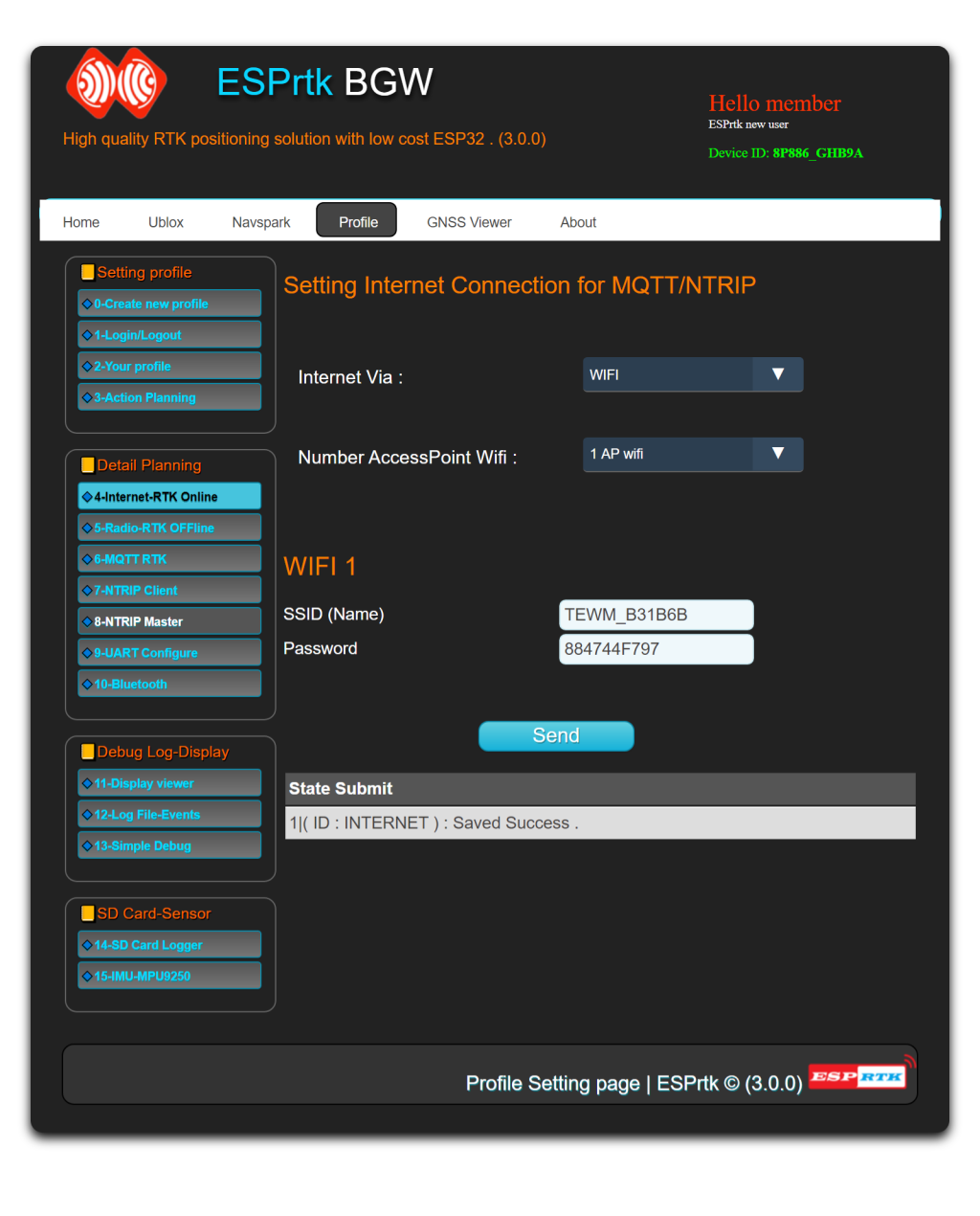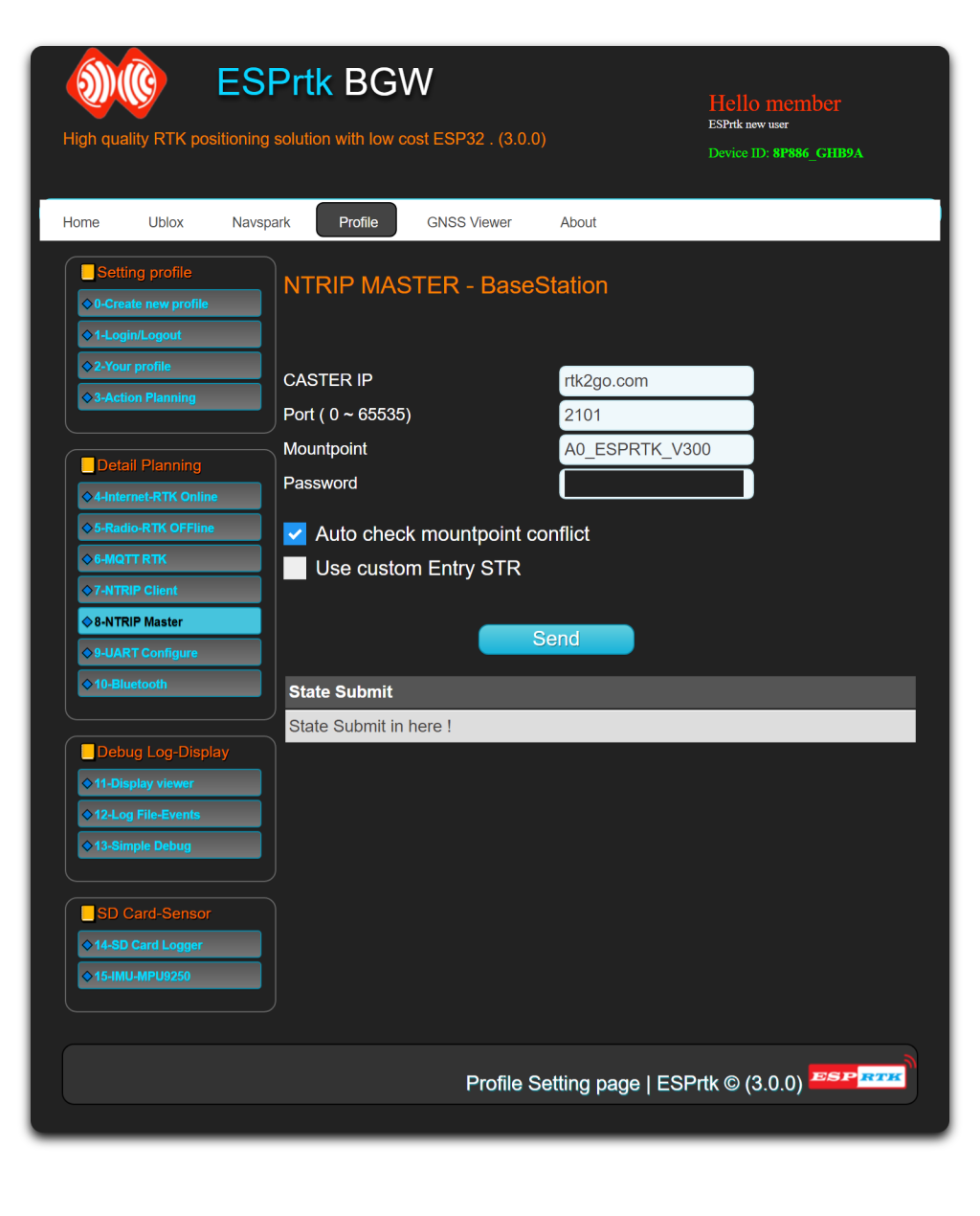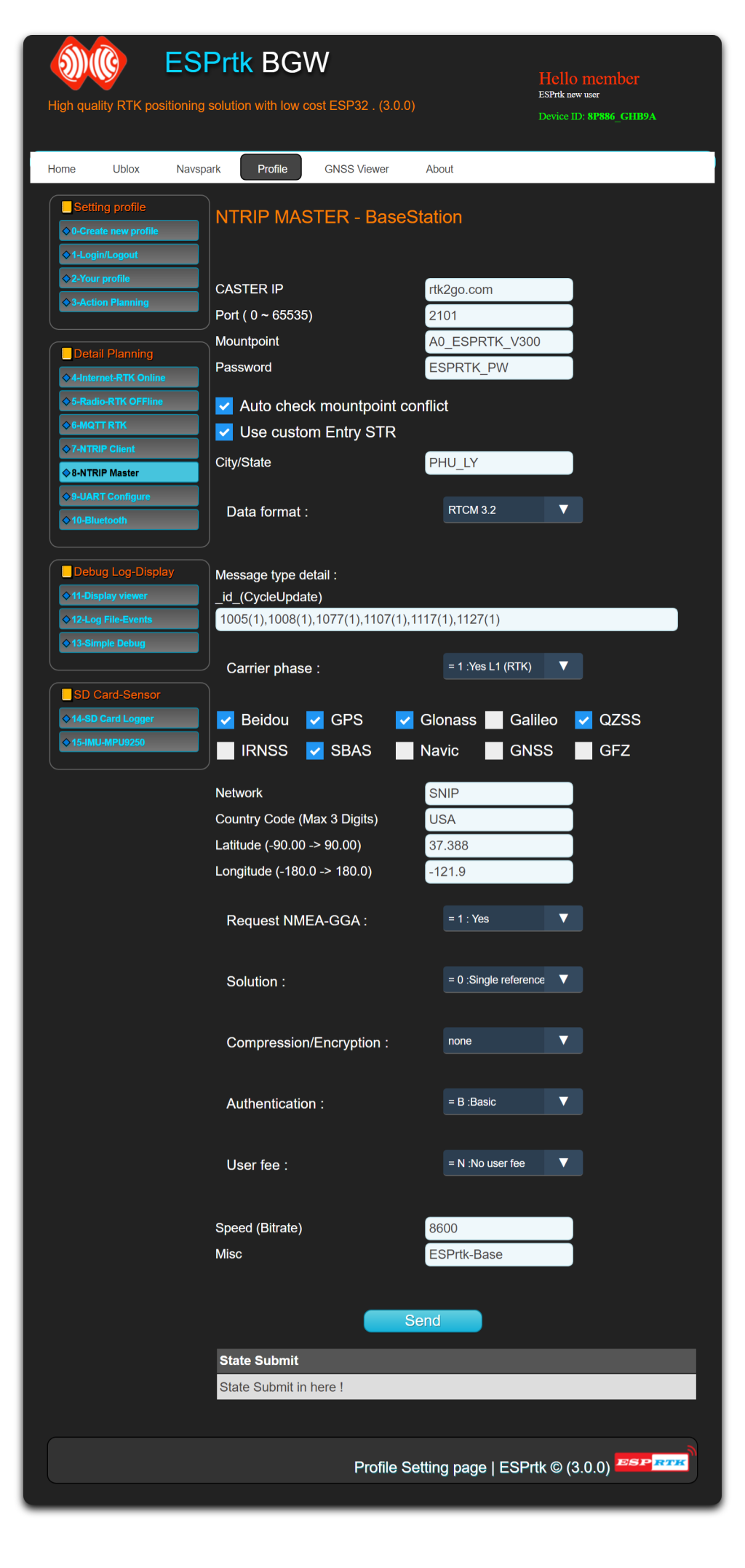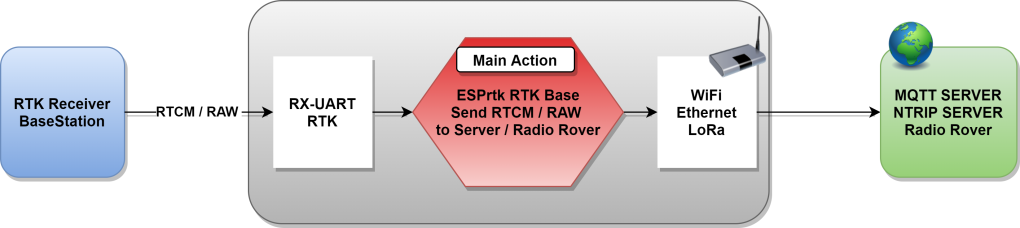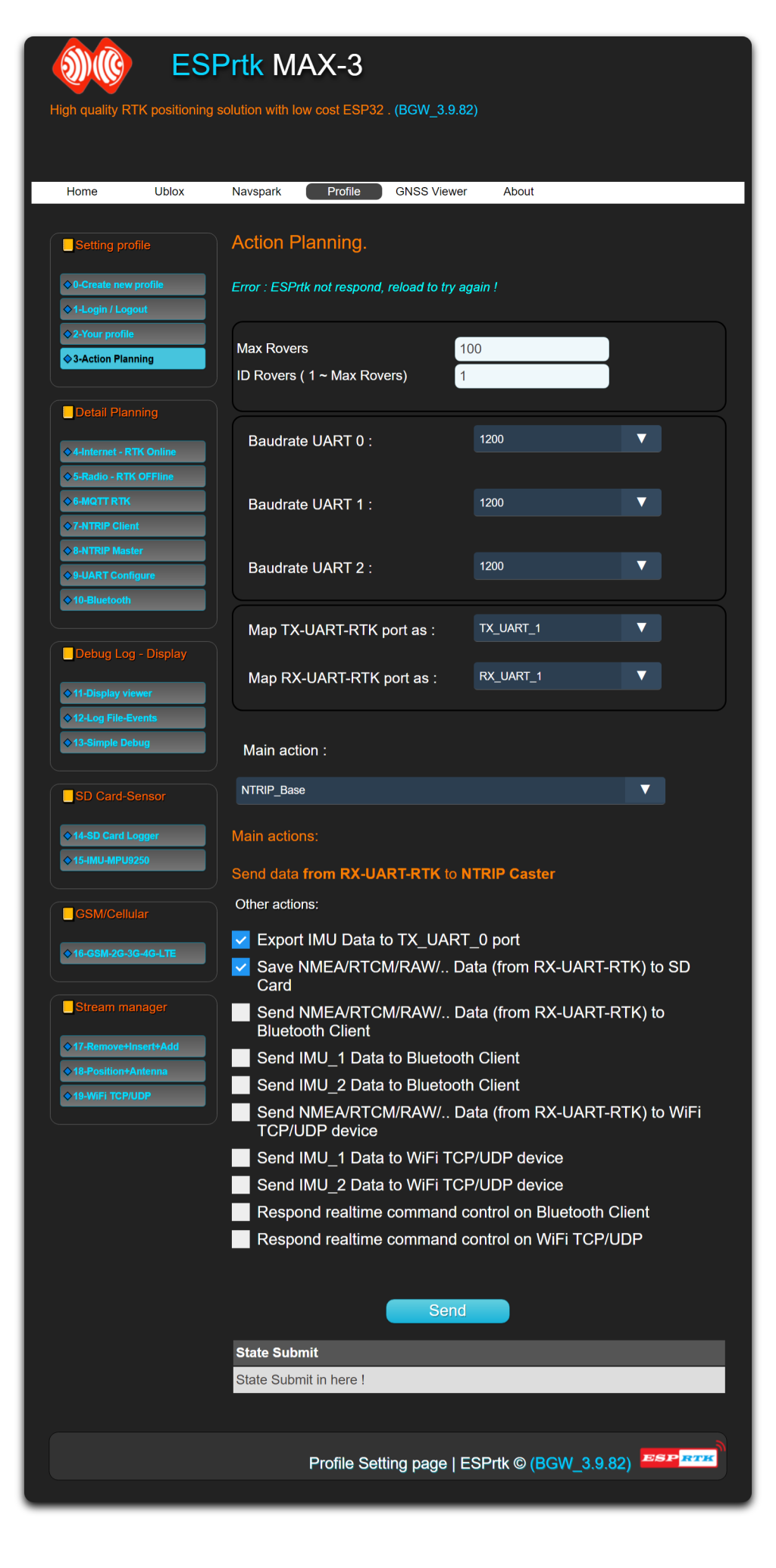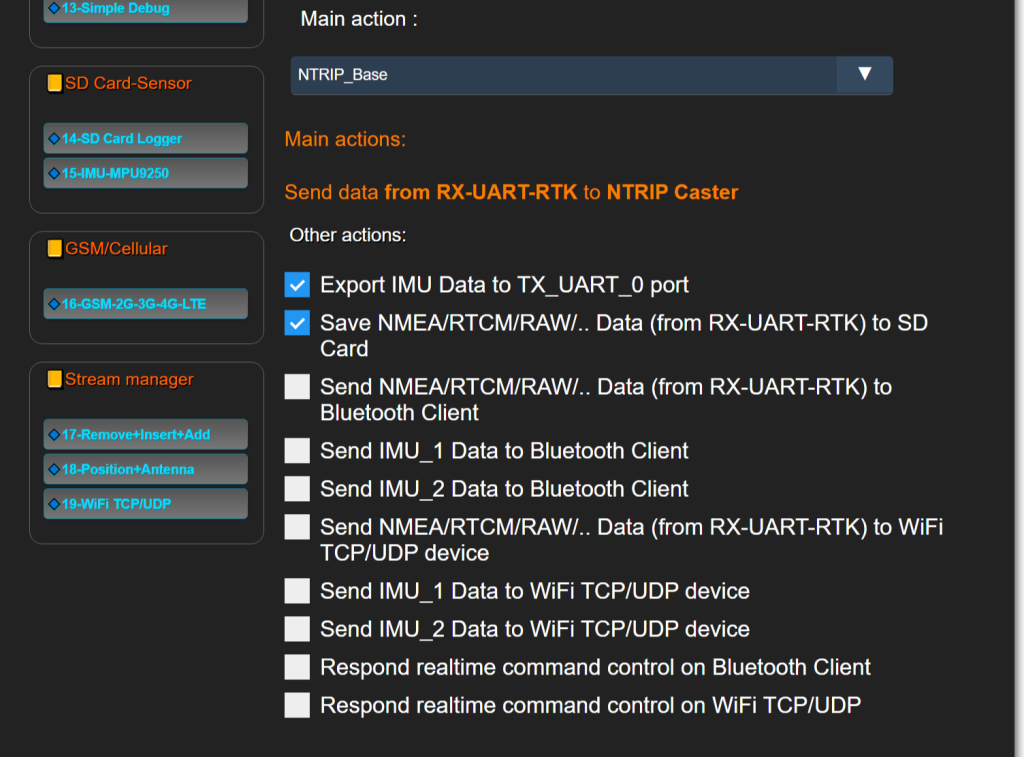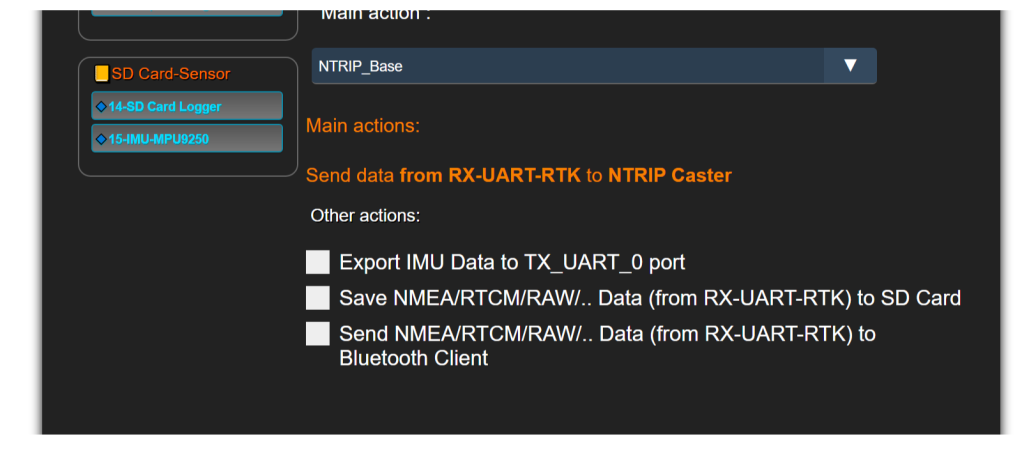ESPrtk NTRIP model transmit for Base.
|
ESPrtk Base Standard Mode |
RTK Receiver |
Internet connection required |
|---|---|---|
| Get RTCM/RAW /.. data from RX-UART-RTK (RX1/RX2) then send to NTRIP Caster (Cloud Server). | Need in Base mode. | YES |
ESPrtk internet NTRIPmodel transmit
Darren Lobb's BaseStation (ESPrtk + F9P) system on with several months of continuous uptime without problems.
Step 0: NTRIP account.
To use NTRIP service, users need to have an NTRIP account, if not, Click here to create an NTRIP account.
Step 1 : Hardware connection.
To connect ESPrtk with RTK receiver, Click here for more detail.
Step 2 : Configure Wifi Hotspot.
If using wifi connection to access the internet, add the Router’s SSID and Password.
Step 4 : Configure NTRIP Master.
Step 5 : Configure Action Planning.
- Get RTCM/RAW /.. data from RX_UART1 then send to NTRIP Caster (Cloud Server).
Other setting :
Besides the main action of send RAW/RTCM data stream to Rover, ESPrtk can run many other actions at the same time, the supported actions are:
- Export IMU Data to TX_UART_0 port
- Save NMEA-RTCM-RAW.. data (from RX-UART-RTK) to SD Card.
- Send NMEA-RTCM-RAW.. data (from RX-UART-RTK) to Bluetooth Client.
- System - Injection / Insert custom RAW data to stream data in RTK applications .
- Send IMU1/IMU2 data to Bluetooth Client .
- Send IMU_1/IMU_2 Data to WiFi TCP/UDP device .
- Send RX-UART-RTK data to WiFi TCP/UDP device .
- Respond realtime command control on RX-Bluetooth device.
- Respond realtime command control on WiFi TCP/UDP device .
- Stream manager in RTK applications - Inject data + Insert data + Remove data + Replace data + Repeat data + ....
Step 6 – Final : Testing and Running.
Please make sure the configuration is saved correctly. Now press the “Reset” button on ESPrtk, it will start working.
For Base “Standard” : < video >
After about 1 minute run, can visit http://www.rtk2go.com:2101/SNIP::STATUS to check Status of your NTRIP Base:
After about 1 minute of operation, the information of the station is automatically published by SNIP, from the 2nd minute on, these information will be fully updated..
Insert 1008 message.
You can insert RTCM 1008 message or any RAW data you want to stream , total RAW data ESPrtk can store up to 2000 Bytes ( 500 Byte x 2 HEX x 2 Rover +Base) .
ESPrtk will automatically insert messages with an algorithm that adapts to every user's RTCM input to ensure the stream is correctly inserted.
Below is a snapshot of when I inserted the 1008 message at 1 Hz, everything worked perfectly.
To configure insert RAW data , see this post : Insert custom RAW data to stream data in RTK applications
ESPrtk NTRIP model transmit for Base.
|
ESPrtk Base Standard Mode |
RTK Receiver |
Internet connection required |
|---|---|---|
| Get RTCM/RAW /.. data from RX-UART-RTK (RX1/RX2) then send to NTRIP Caster (Cloud Server). | Need in Base mode. | YES |
ESPrtk internet NTRIPmodel transmit
Darren Lobb's BaseStation (ESPrtk + F9P) system on with several months of continuous uptime without problems.
Step 0: NTRIP account.
To use NTRIP service, users need to have an NTRIP account, if not, Click here to create an NTRIP account.
Step 1 : Hardware connection.
To connect ESPrtk with RTK receiver, Click here for more detail.
Step 2 : Configure Wifi Hotspot.
If using wifi connection to access the internet, add the Router’s SSID and Password.
Step 4 : Configure NTRIP Master.
Step 5 : Configure Action Planning.
- Get RTCM/RAW /.. data from RX_UART1 then send to NTRIP Caster (Cloud Server).
Other setting :
Besides the main action of send RAW/RTCM data stream to Rover, ESPrtk can run many other actions at the same time, the supported actions are:
- Export IMU Data to TX_UART_0 port
- Save NMEA-RTCM-RAW.. data (from RX-UART-RTK) to SD Card.
- Send NMEA-RTCM-RAW.. data (from RX-UART-RTK) to Bluetooth Client.
- System - Injection / Insert custom RAW data to stream data in RTK applications .
- Send IMU1/IMU2 data to Bluetooth Client .
- Stream manager in RTK applications - Inject data + Insert data + Remove data + Replace data + Repeat data + ....
Step 6 – Final : Testing and Running.
Please make sure the configuration is saved correctly. Now press the “Reset” button on ESPrtk, it will start working.
For Base “Standard” : < video >
After about 1 minute run, can visit http://www.rtk2go.com:2101/SNIP::STATUS to check Status of your NTRIP Base:
After about 1 minute of operation, the information of the station is automatically published by SNIP, from the 2nd minute on, these information will be fully updated..
Insert 1008 message.
You can insert RTCM 1008 message or any RAW data you want to stream , total RAW data ESPrtk can store up to 2000 Bytes ( 500 Byte x 2 HEX x 2 Rover +Base) .
ESPrtk will automatically insert messages with an algorithm that adapts to every user's RTCM input to ensure the stream is correctly inserted.
Below is a snapshot of when I inserted the 1008 message at 1 Hz, everything worked perfectly.
To configure insert RAW data , see this post : Insert custom RAW data to stream data in RTK applications